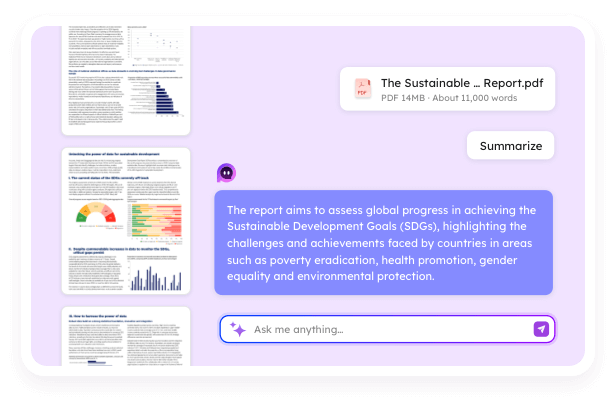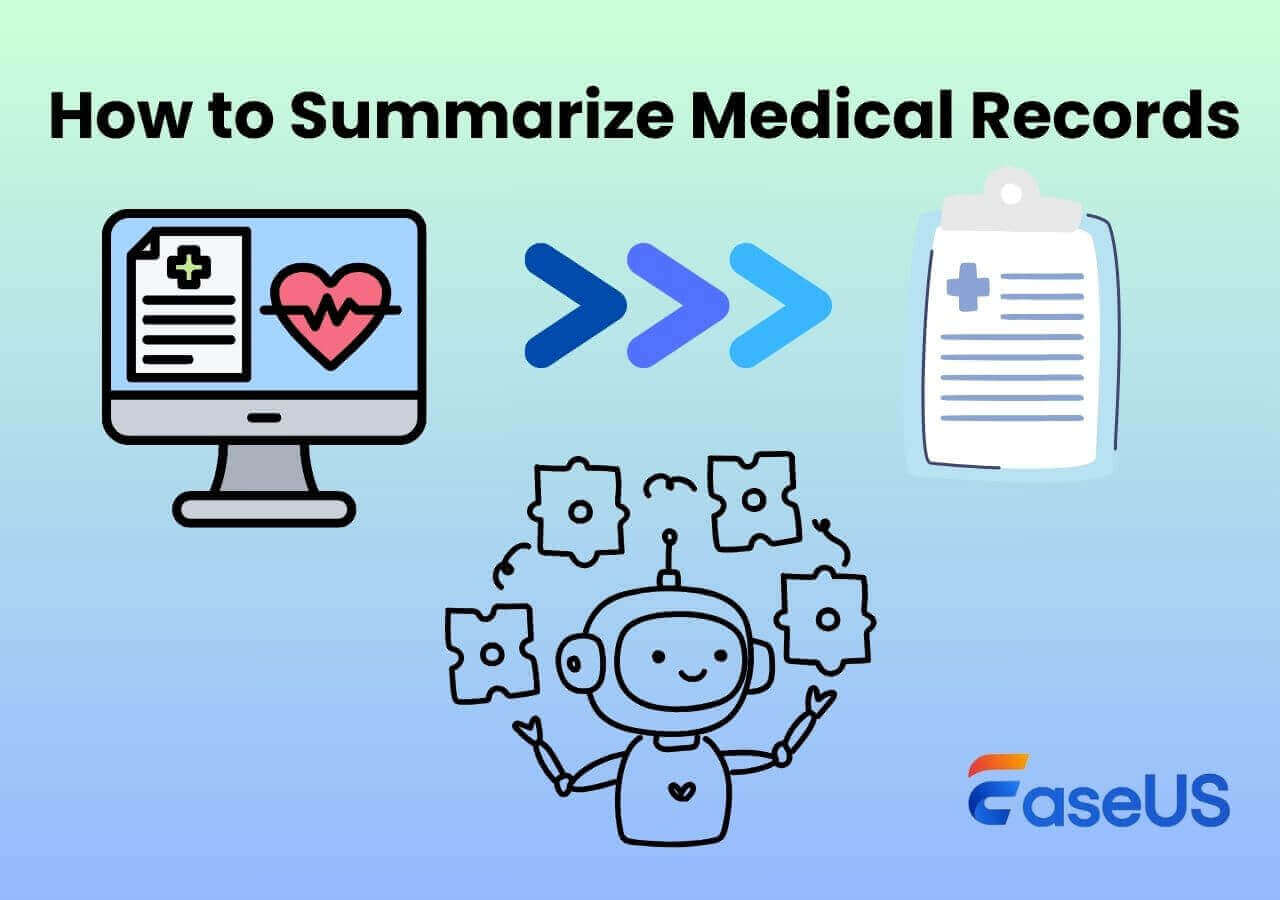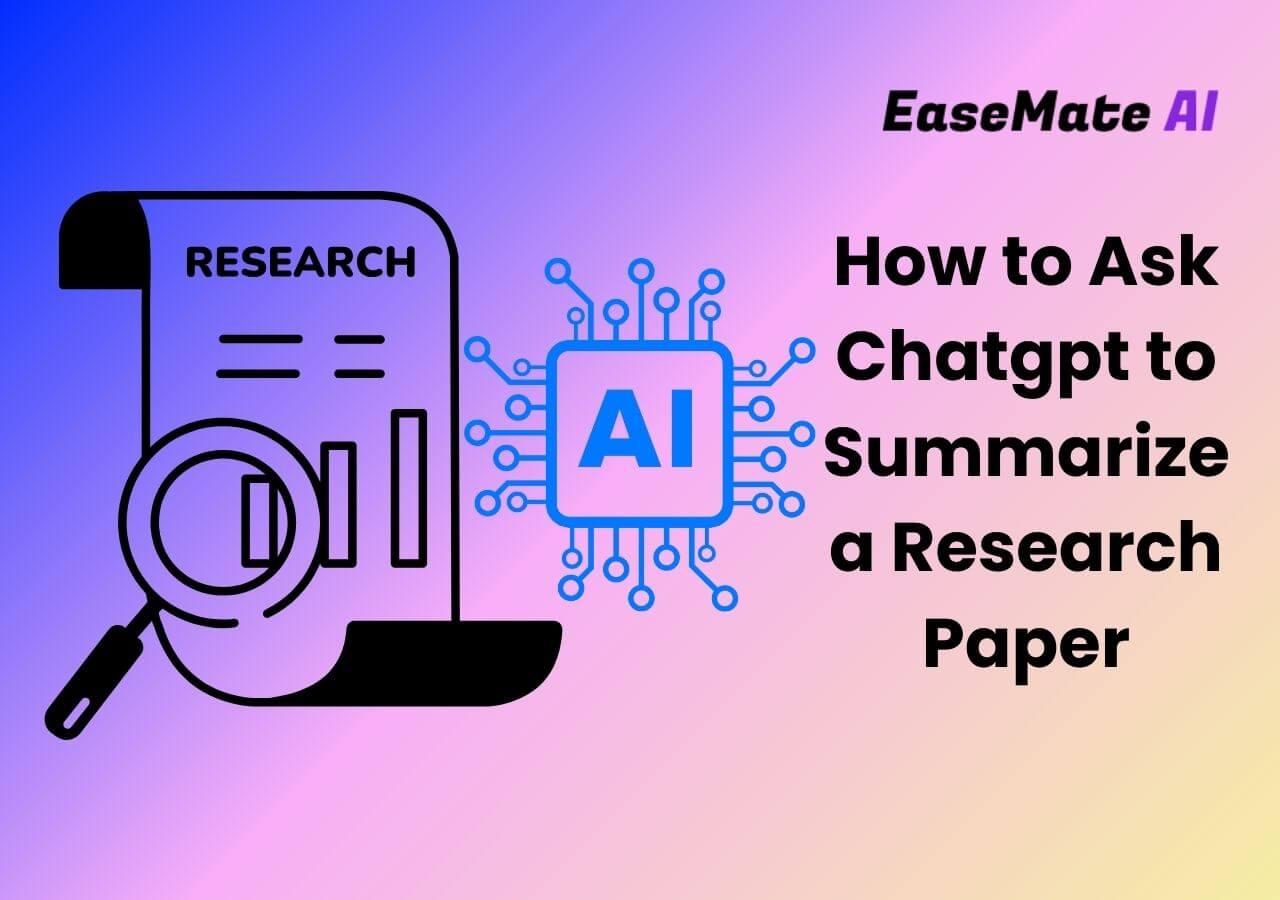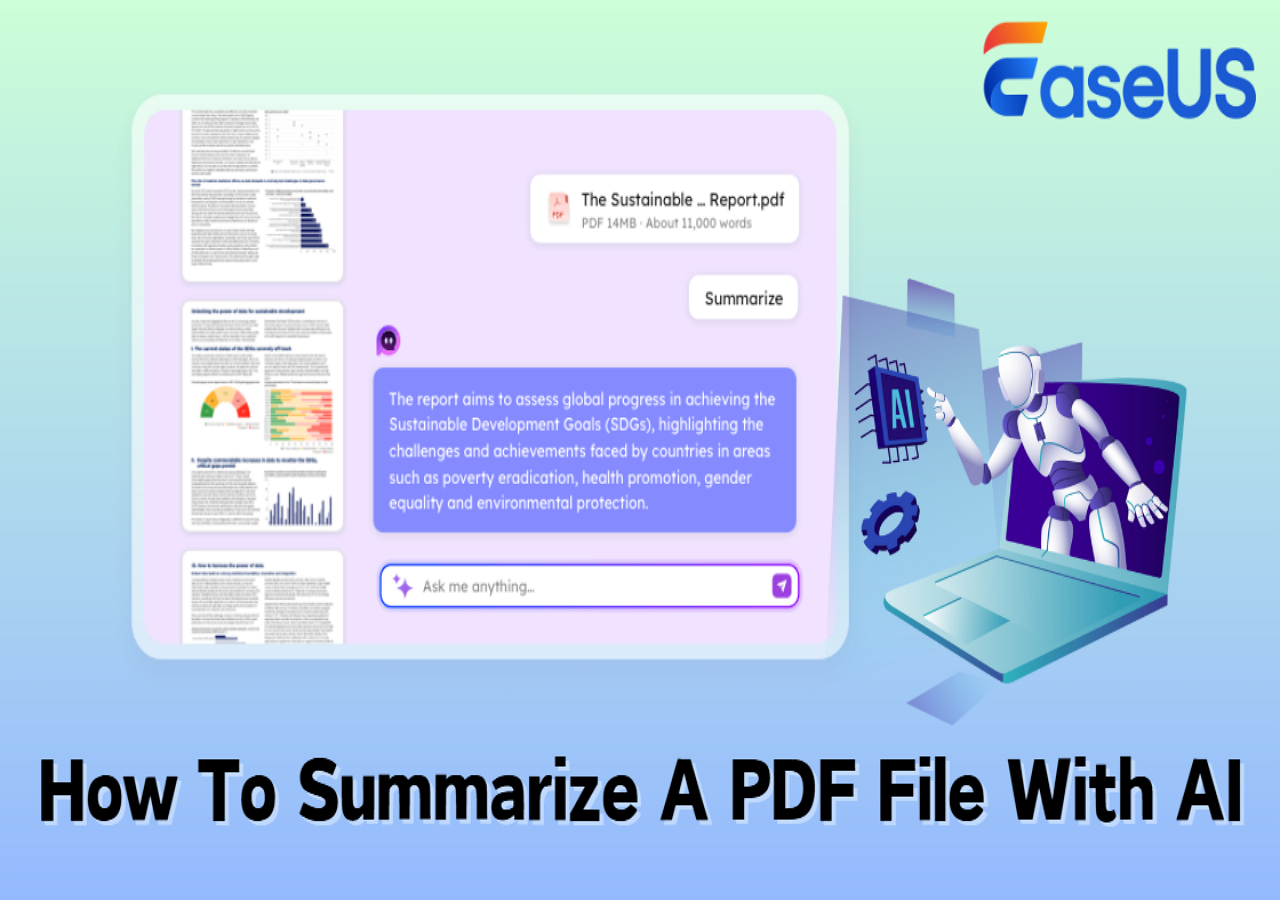- AI Blogs
- AI Solutions
- AI Resources
What Is ChatGPT Agent: Everything You Should Know
Cove updated on Aug 21, 2025 | Home > EaseMate AI Solutions | min read
Recently, OpenAI has rolled out to paid users with the ChatGPT Agent service. The new agent can both think and act. What exactly is ChatGPT Agent? Keep reading this post from EaseMate AI to get more information you want.
Please share this post if you find it helpful:
What Is ChatGPT Agent?
On July 17, 2025, OpenAI released its new ChatGPT Agent, which combines Operator and Deep Research. Unlike the former service, the agent is not only suitable for complex task-solving, but it can also represent users to complete the tasks. In other words, ChatGPT Agent goes beyond the initial chatbot, and now it can actively conduct tasks like running code, browsing web pages, interacting with web interfaces, editing spreadsheets, etc.
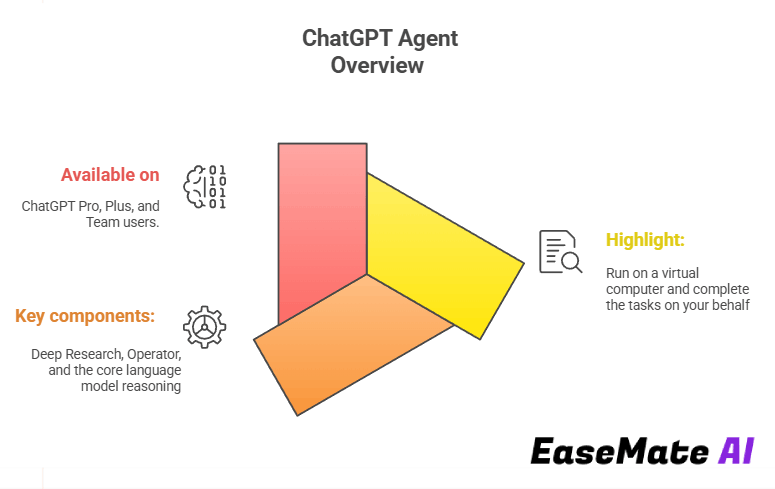
What Can ChatGPT Agent Do?
After puzzling out what ChatGPT Agent is, it's time to see what this agent can do for you. Here, we list 4 main tasks that ChatGPT Agent excels in:
Simplify Multi-step workflow: It can interpret your prompts and also complete the tasks on your behalf. The agent can help you handle the repetitive and complex aspects of your workflows, so you can focus on more creative work.
Virtual browser or desktop: This allows ChatGPT Agent to browse the internet like a human does. It is perfect for tasks like form filling and interaction, web scraping and research, interacting with complex interfaces, etc.
Multi-tool integration: ChatGPT Agent brings together web browsing, code execution, API access, and file manipulation in one system, so you don't need to constantly switch between different tools and platforms.
Image generation: This agent can also be used to create visuals for presentations, documents, and other outputs as needed.
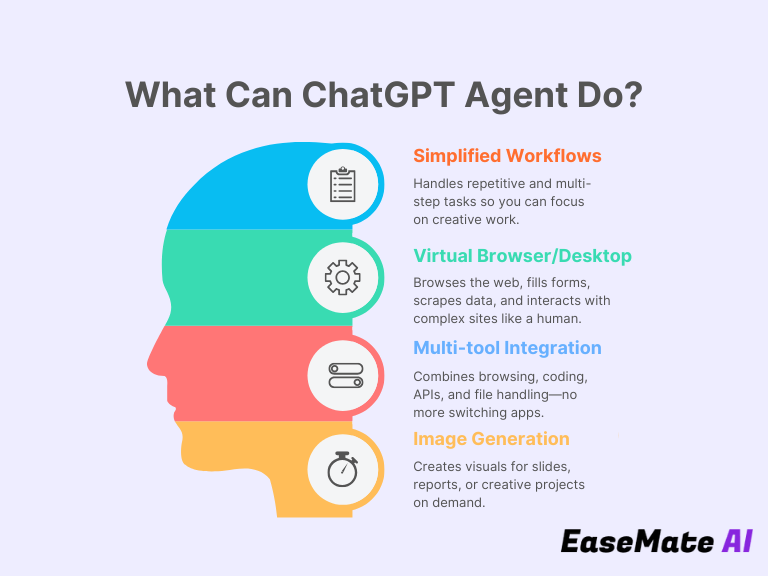
Who Can Access ChatGPT Agent Mode?
By now, this OpenAI's new AI agent is only available for users on a paid plan, including:
- ChatGPT Pro, Plus, and Team users.
- Some ChatGPT Team and Enterprise users.
- Users in Edible countries (EEA or Switzerland not included).
- Tip
- For free users, you won't see ChatGPT Agent Mode.
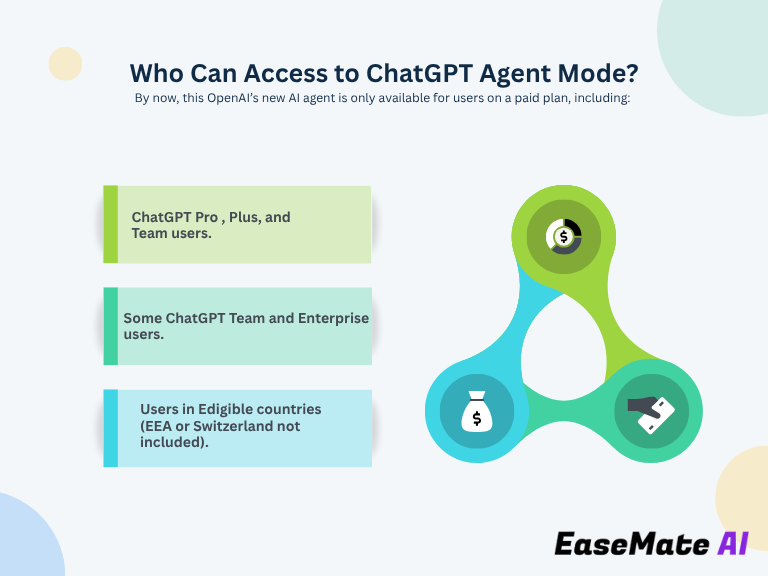
How to Use ChatGPT Agent?
As mentioned above, the OpenAI's new agent is directly integrated into ChatGPT, so paid users can access it from ChatGPT without coding, API development, or an external framework. Here's how to use ChatGPT Agent on your device:
Step 1. Activate agent mode.
In the chat interface of ChatGPT, type /agent and hit Enter to activate the agent mode.
Or, you can go to the main ChatGPT browser window and then select Agent Mode from the Tools drop-down menu.
Step 2. Configure the agent's capabilities.
Benefiting from the inbuilt connector systems and security settings in ChatGPT, the OpenAI's new agent seamlessly integrates connectors to access apps such as Gmail, GitHub, and more.
Step 3. Carry out your task.
ChatGPT Agent can do more than simple knowledge-based queries. It can handle prompts for complex and multi-step workflows.
Step 4. Schedule your task and set up automation.
Click the clock icon to set an automatic task schedule. To manage these tasks, you can go to the Task section from your profile menu.
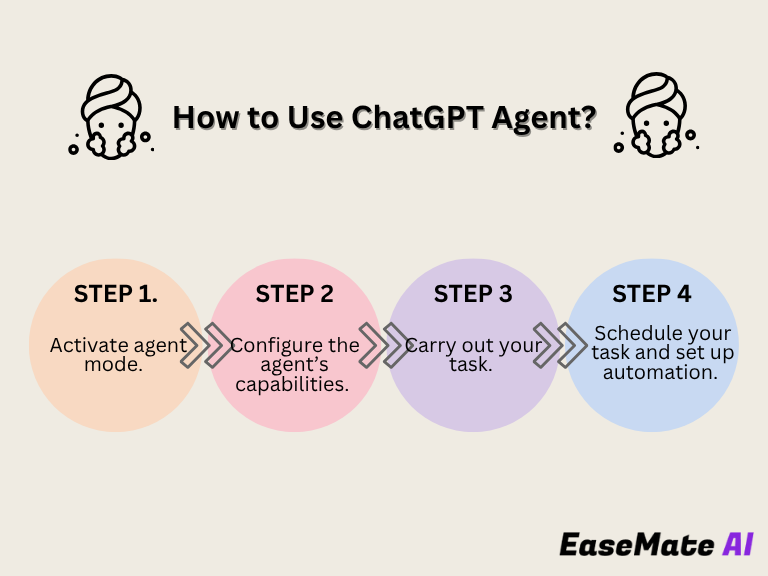
Wrapping Things Up
That's everything you need to know about ChatGPT Agent. In a nutshell, this agent transforms ChatGPT's initial chatbot. In addition to thinking, it can also automate tasks for you, like actively browsing websites, running code, making slides, and more. In the coming months, we believe that it will bring more surprises to us and penetrate every aspect of our lives.
FAQs about ChatGPT Agent
-
QIs ChatGPT Agent free to use?
- No, only users who have paid subscriptions, like ChatGPT Pro, Plus, Team, or Enterprise, can access ChatGPT Agent.
-
QWhat’s the monthly usage limit for ChatGPT Agent?
- For ChatGPT Pro users: up to 400 messages per month. For ChatGPT Plus users: up to 40 messages per month. For ChatGPT Pro users: up to 30 credits per month.
-
QWhat devices does ChatGPT Agent support?
- ChatGPT Agent is available on web browsers, mobile phones, and desktop applications.
-
QIs ChatGPT Agent safe?
- Yes, it is 100% safe. ChatGPT Agent takes extensive, multi-layered measures to protect your data and privacy. To avoid any potential data leak, don't share sensitive information with the agent and disable connectors unrelated to your tasks.
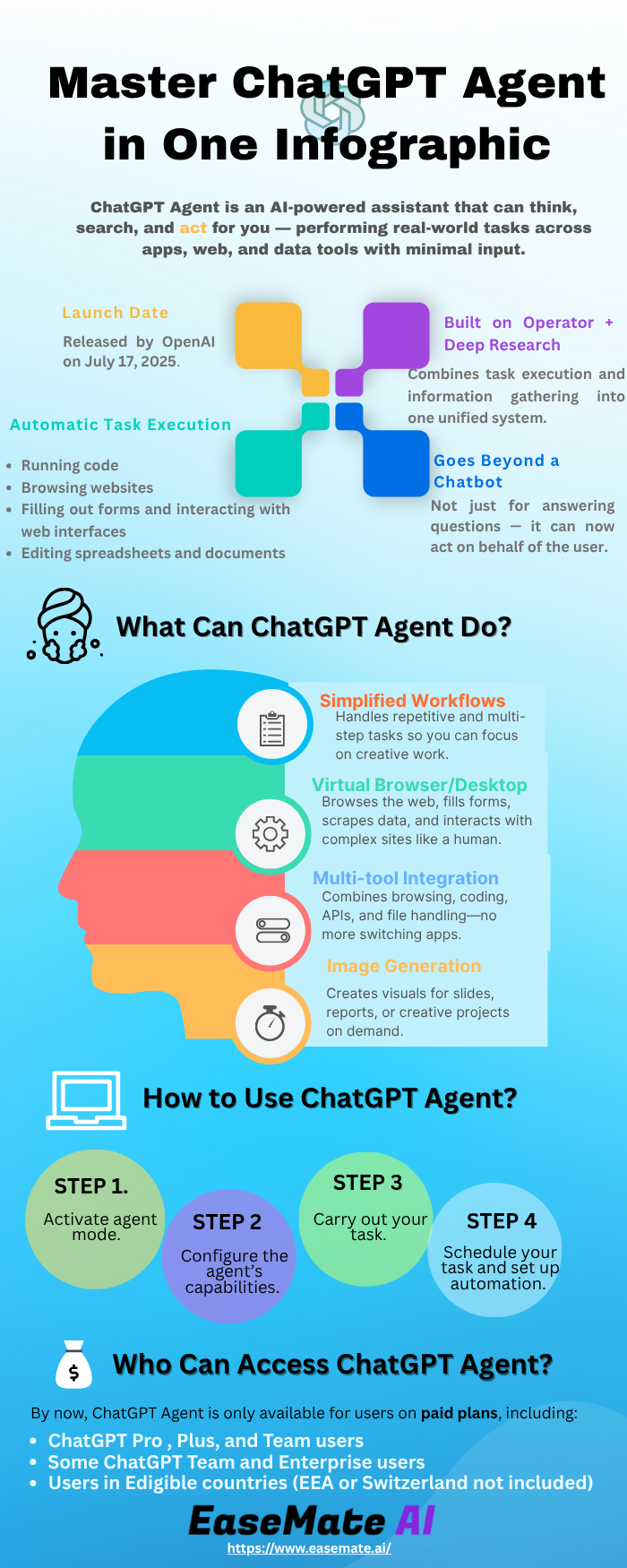
About the Author
Cove
With a strong interest in artificial intelligence, Cove writes articles at EaseMate AI to help readers explore the best AI tools available today. Whether it's studying with AI, streamlining work processes, or boosting creativity, Cove's guides make it easy to get started.