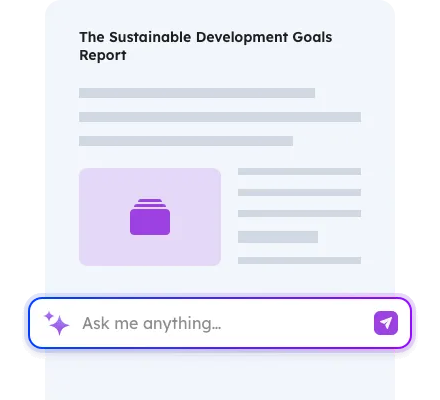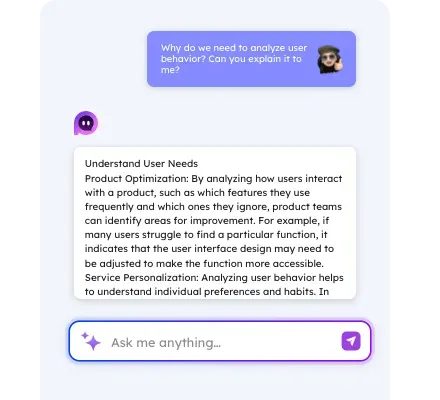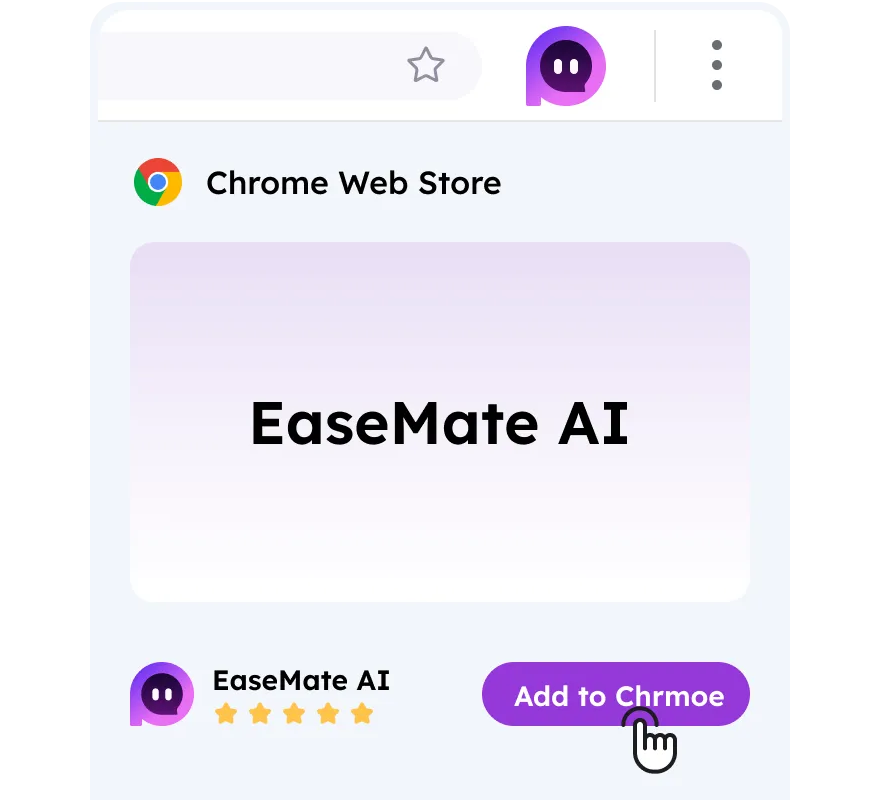How to Use AI Meeting Note Taker in EaseMate AI?
Step 1
Upload your meeting audio files
Choose your meeting audio recording file, or click "Record audio live" to record your meeting on the spot. Our AI meeting note taker allows you to transcribe 2 MP3 files each day.
Step 2
Click "Start Transcription" to transcribe your recording
After uploading or recording your meeting, click "Start Transcription" to transcribe it into text in seconds, and then you can see organized notes on the right.
Step 3
Download the AI-generated notes or start a live chat
Now, you can download the notes for free. Or, you can switch the "AI Chat" tab to ask our AI assistant to create summaries, mindmaps, flashcards or quizzes based on the generated notes.
FAQs of AI Meeting Note Taker by EaseMate AI
EaseMate AI ToolKit
Find any tool you want here to make efficiency at your fingertips