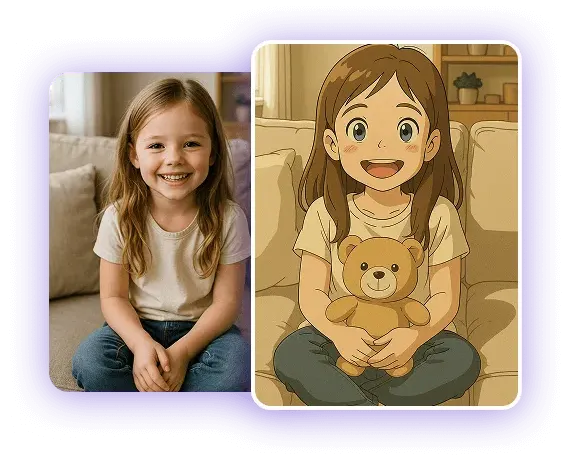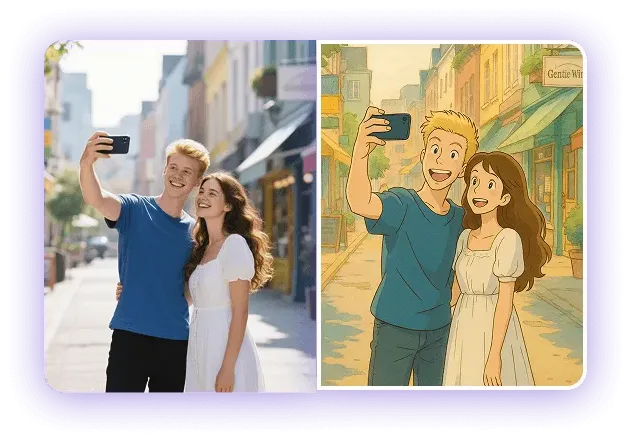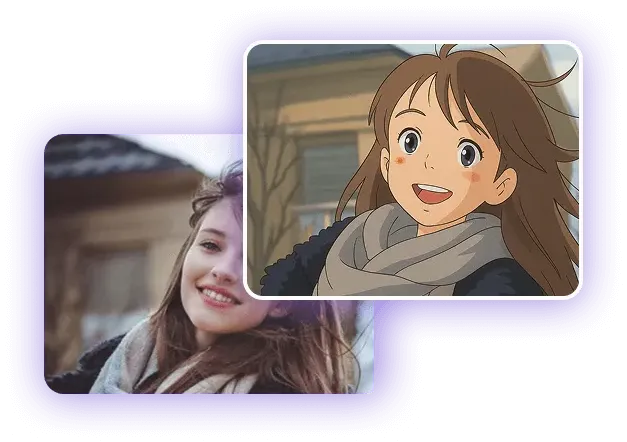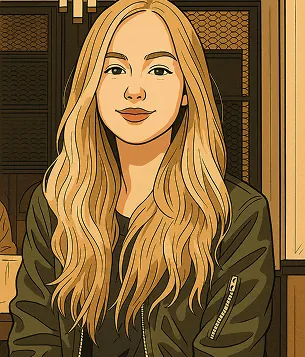How to Use Ghibli Generator in EaseMate AI?
Step 1
Imagine Your Image Details
Think about the details and what want you to add in your image. Write down the detailed description or prompt to the Ghibli Image Generator pane.
Step 2
Generate your own Ghibli artwork
Once you type in all details, click "Generate" to apply the Studio Ghibli Generator to create a image.
Step 3
Download and share your Ghibli-style image
After a while, you can view your Ghibli-style image and download it without any watermark. By default, our free Studio Ghibli AI generator allows you to create up to 4 images per day.