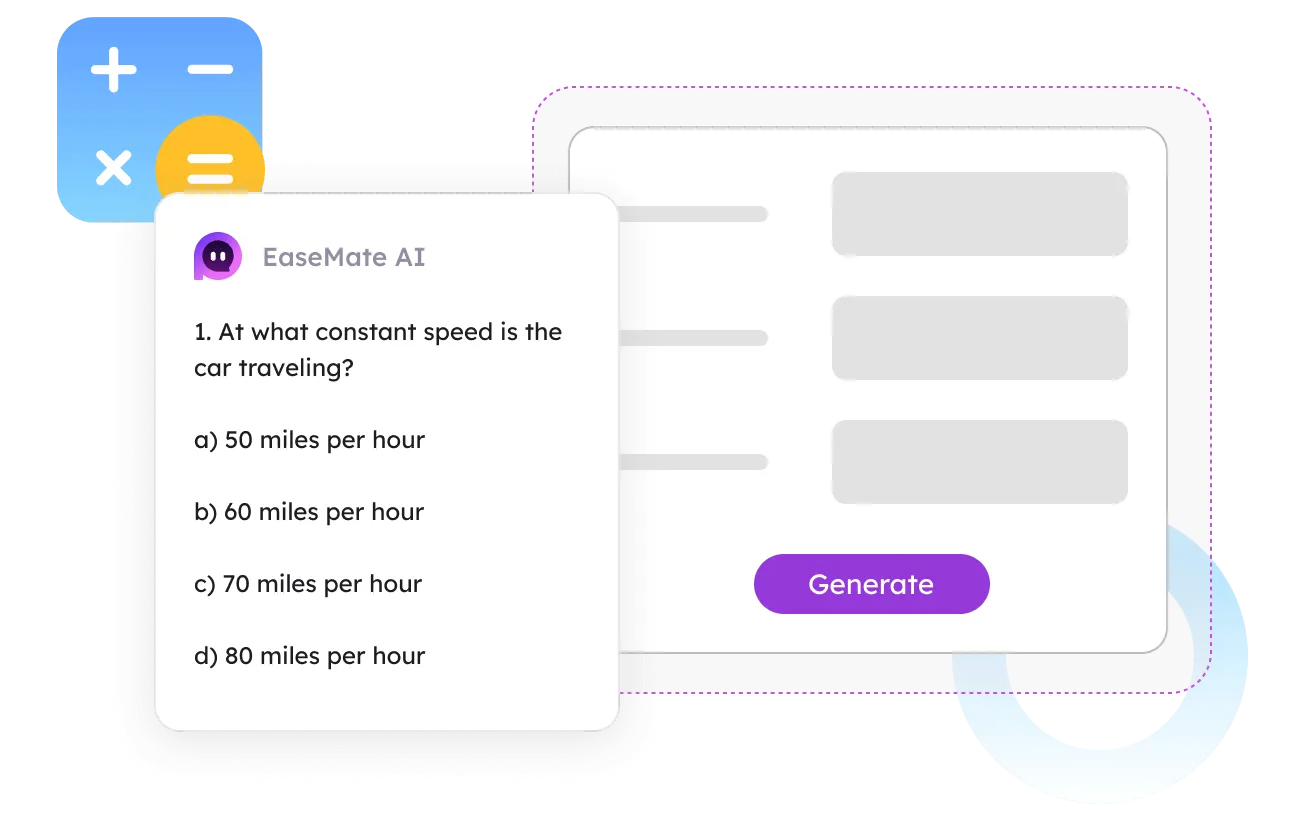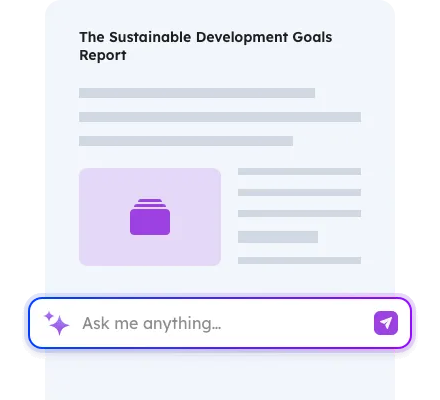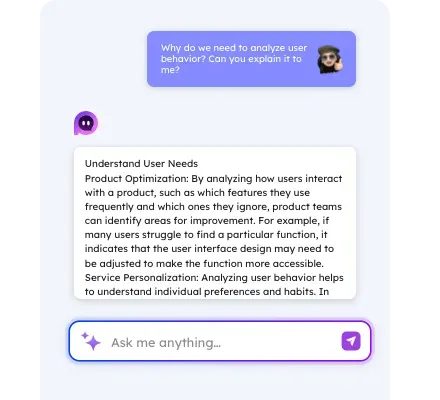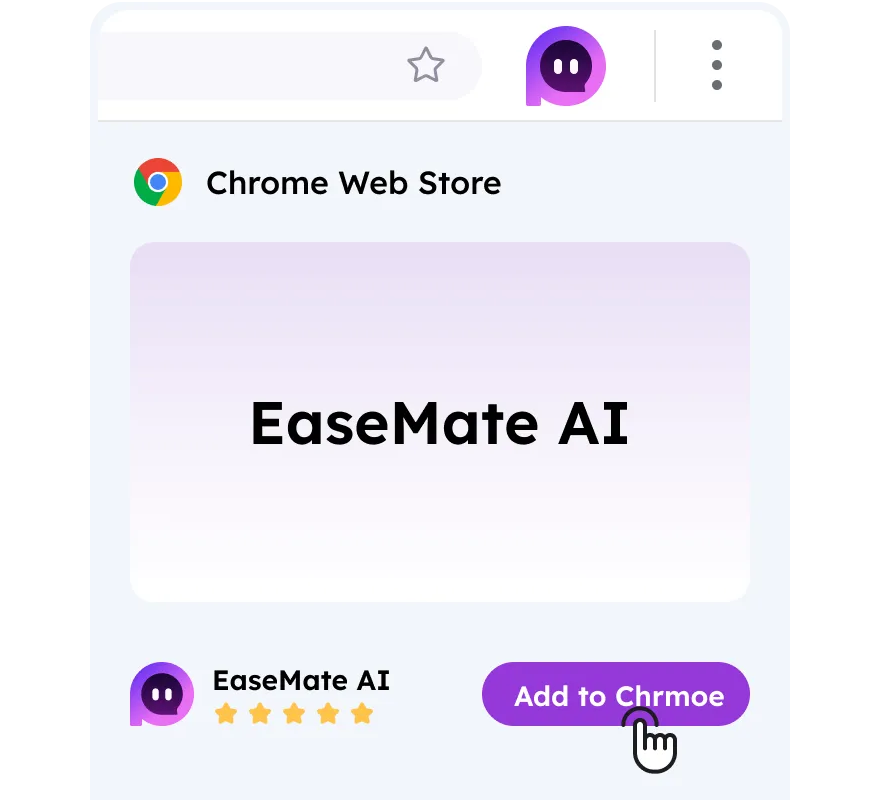How to Create Questions with EaseMate AI Quiz Generator?
Step 1
Open or visit EaseMate AI Quiz Generator page, input the basic or detailed information
Type in the basic or detailed information you want EaseMate AI Quiz Generator to learn and use for question generation.
Step 2
Specify or set up the forms of questions or tests you'd like to create
You can set a target language, the number of questions (3, 5, 10, 15) you'd like this AI tool to create, how many options (2, 3, 4), and difficulty levels (easy, medium, hard) with EaseMate AI Quiz Generator.
Step 3
Refine, generate questions, extract, and save questions
If you find the generated questions are not quite good, you can modify the input information and let EaseMate quiz maker recreate questions for you. You can either click "Copy" or "Export" to save the questions to a local file.
FAQs of EaseMate AI Quiz Generator
EaseMate AI ToolKit
Find any tool you want here to make efficiency at your fingertips