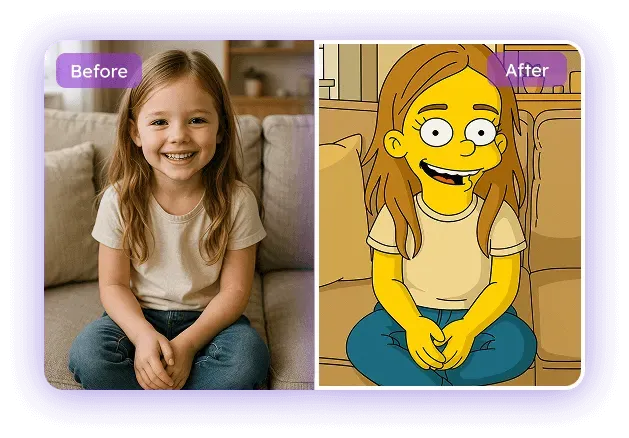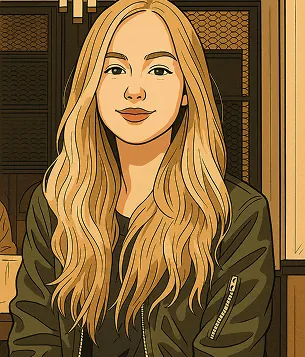How to Use EaseMate AI Photo to Simpsons?
Step 1
Upload a photo that you need to simpsonize
Drag and drop a picture in the designated area or click "Choose a file" to upload it directly from your computer or smartphone.
Step 2
Apply the Simpsons filter
Click "Generate" and then EaseMate AI Photo to Simpsons will transform your photo into a Simpsons-style cartoon in seconds. To get a better result, you can toggle on "Customize Prompt" to add a more detailed prompt.
Step 3
View, download, or share your Simpsons cartoon
After generation, you can view or download your Simpsons cartoon. Also, you can share them on popular social media with one click. By default, you can convert up to 4 images for free after logging in and checking in.