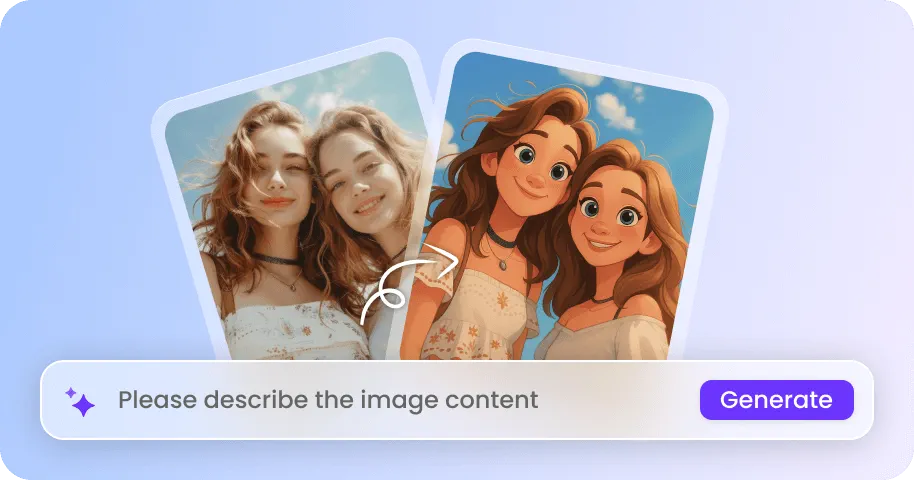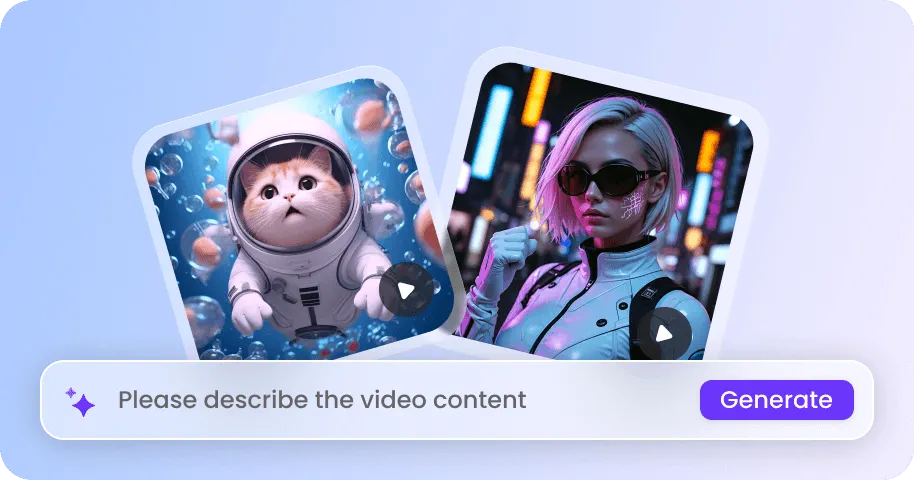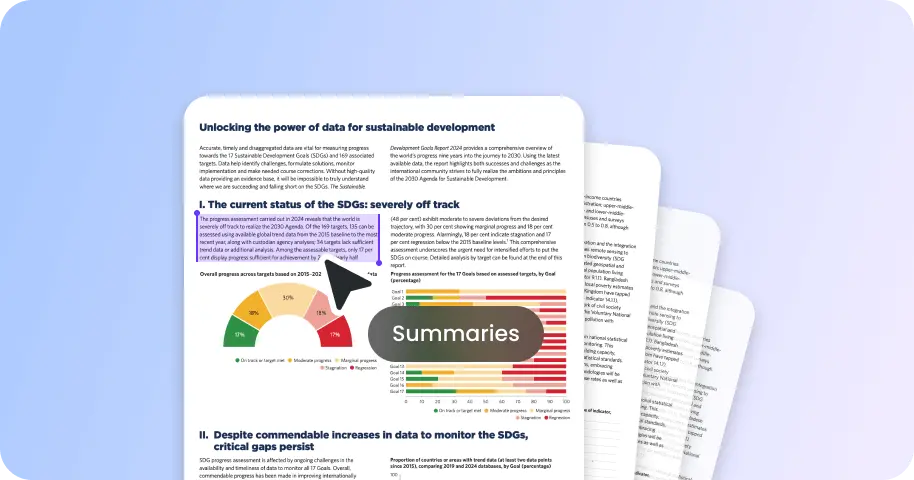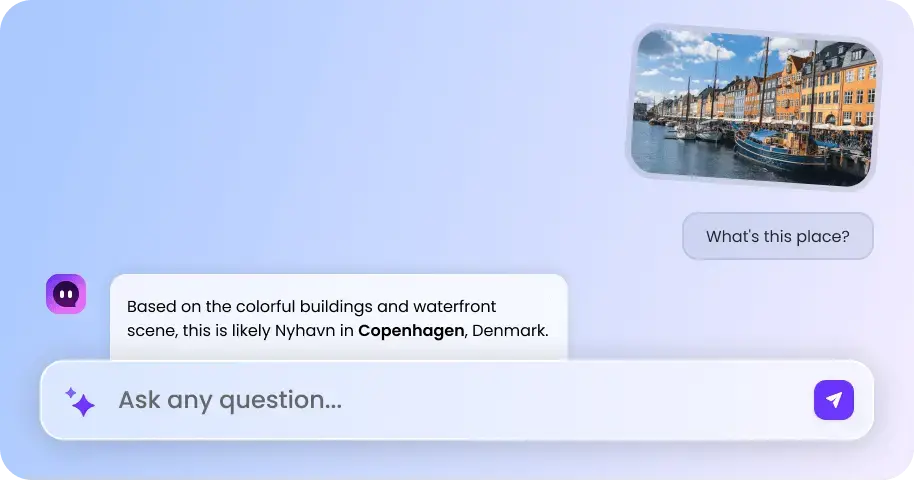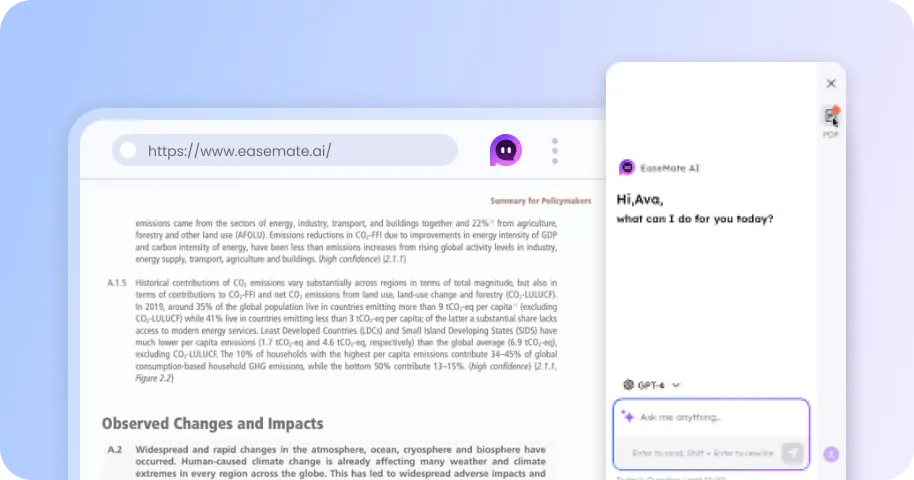How to Generate Images with Hunyuan Image 3.0 in EaseMate AI?
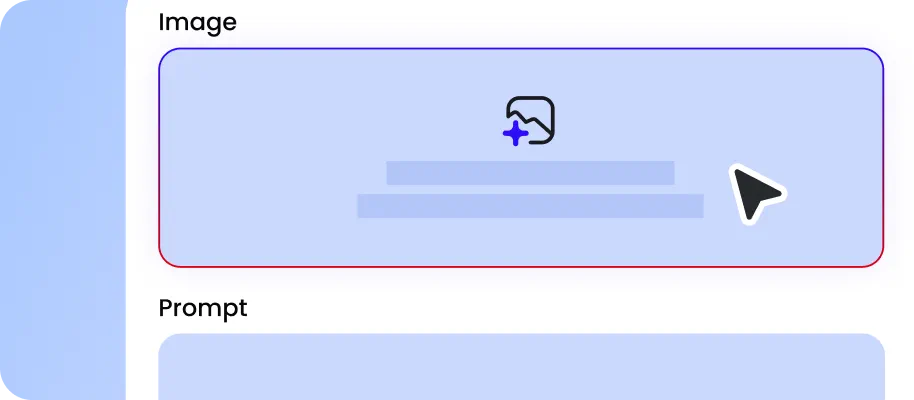
Describe the image you want in simple words. Click "Prompt Enhance" to make your prompt more effective.
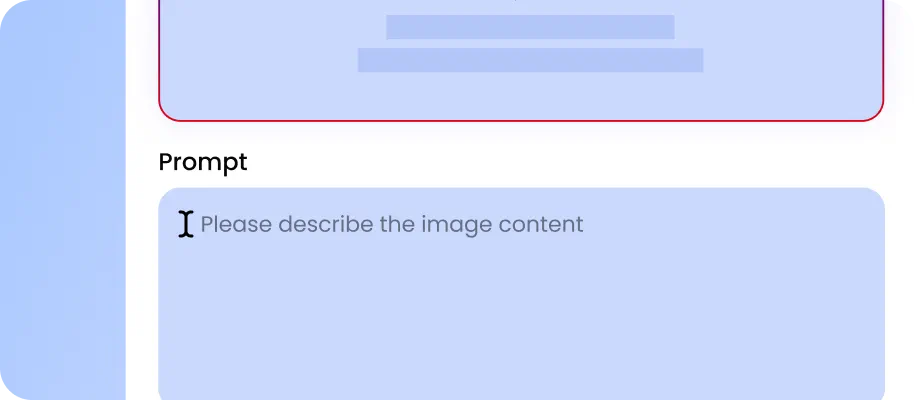
Click "Generate" to let our Hunyuan Image 3.0 text-to-image generator turn your text into a stunning image instantly.
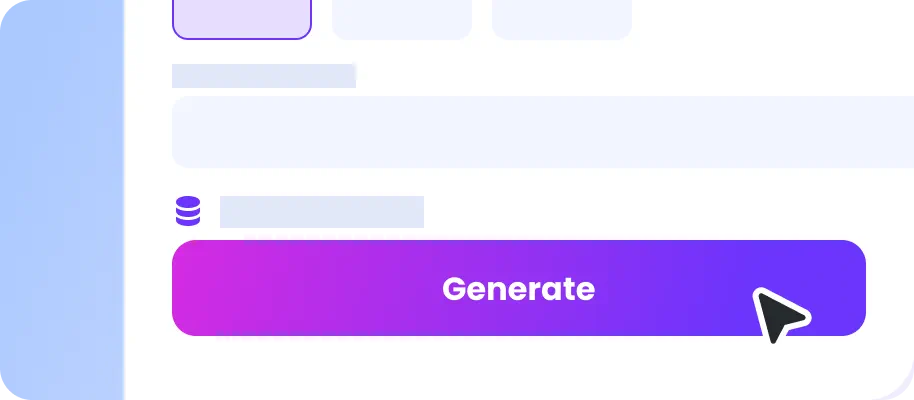
After a few moments, you can preview the output and export a watermark-free version at no cost.
Why Choose Hunyuan Image 3.0 AI Image Generator in EaseMate AI
Turn your text into high-quality images for free with Hunyuan Image 3.0 by Tencent. Its powerful world knowledge reasoning, refined dual encoders, and perfect text rendering will create visual content that conveys your ideas effectively. Input your text prompt online to create photorealistic images now!
Generate Images with Hunyuan Image 3.0 at Zero Cost
Experience next-level image generation with Hunyuan Image 3.0. Using 80 billion parameters and an MoE architecture, it transforms text into realistic videos. Available online for free, our Hunyuan Image 3.0 AI image generator supports long prompt processing, precise text rendering, and powerful world knowledge reasoning. Whether it’s product visuals, portraits, or concept art, it provides unmatched clarity and effortless control. Fast, intuitive, and watermark-free, it empowers creators at every level.
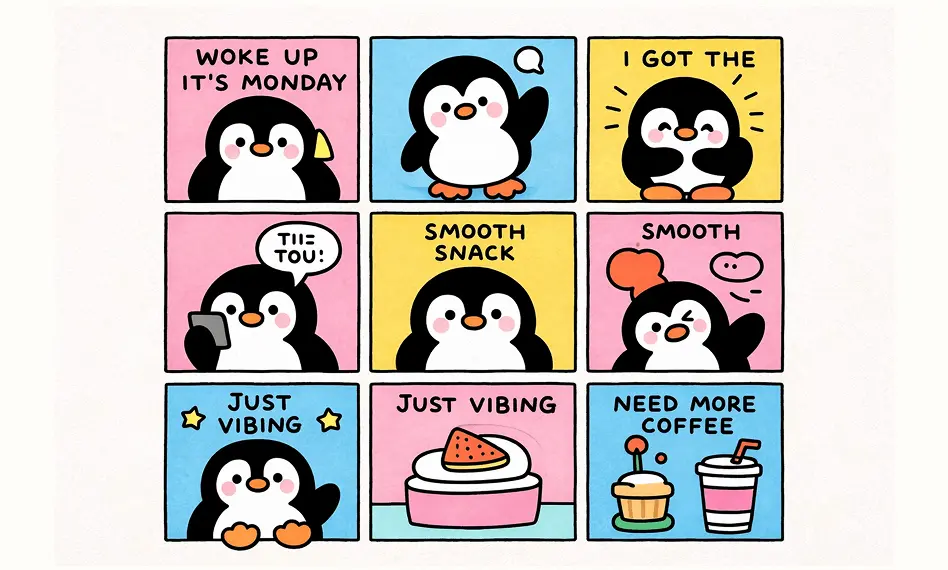
Smart Text to Image Generator with World Knowledge Reasoning
Powered by deep world knowledge reasoning, our free Hunyuan Image 3.0 image generator infers context and fills gaps naturally. When you describe a scene, it will automatically enhance visuals with relevant, factually consistent details. For example, give it a simple prompt like “a boat at sea”, it might add waves, distant clouds, and a lighthouse in the horizon to enrich the scene.
Perfect Text Rendering Meets Realistic Image Generation
Hunyuan Image 3.0 excels at blending text into images accurately. Unlike other early image generation models, it doesn't warp letters or blur fonts. After receiving your prompts, it will produce sharp, accurate Chinese and English typography directly inside images, maintaining natural alignment and color balance. From digital posters to branded content, it elevates your visuals with zero manual correction.
Create Images from Text with 1000+ Character Prompt Support
With support for over 1000 characters per prompt, Hunyuan Image 3.0 can understand intricate scene descriptions involving multiple subjects, environmental variables, and lighting parameters. The advanced semantic capabilities empower designers and researchers to produce coherent, context-rich visuals directly from descriptive languages and streamline the creative projects.
FAQs of Hunyuan 3.0 Image Generator by EaseMate AI
EaseMate AI ToolKit
Find any tool you want here to make efficiency at your fingertips