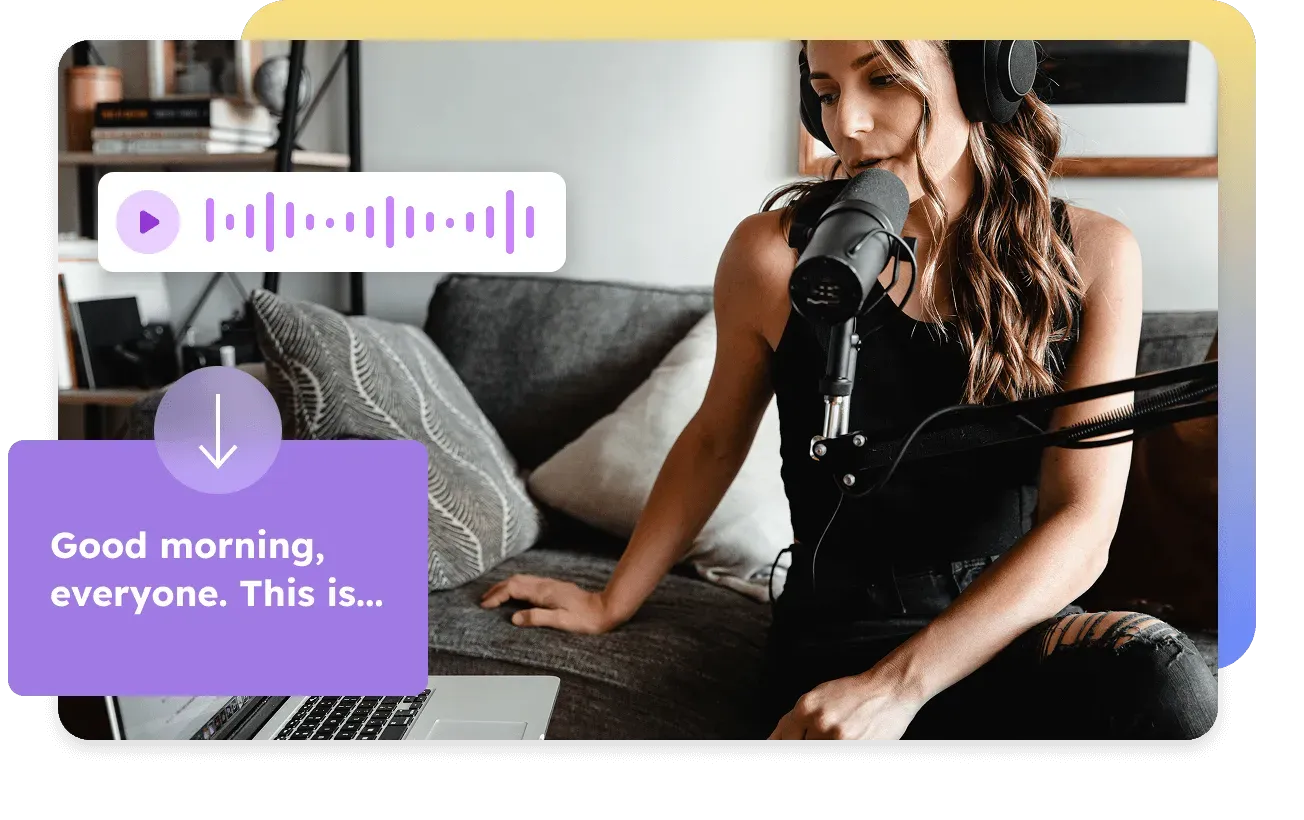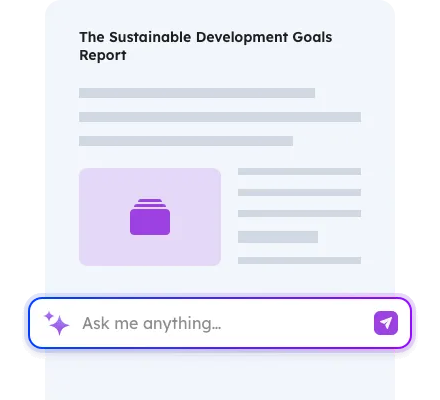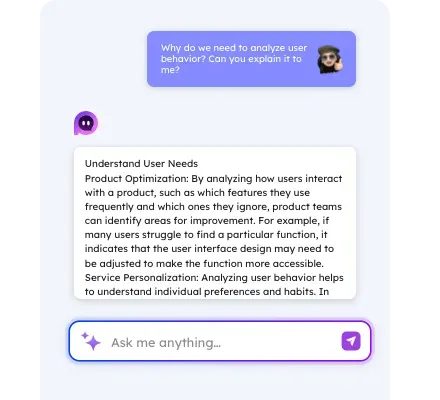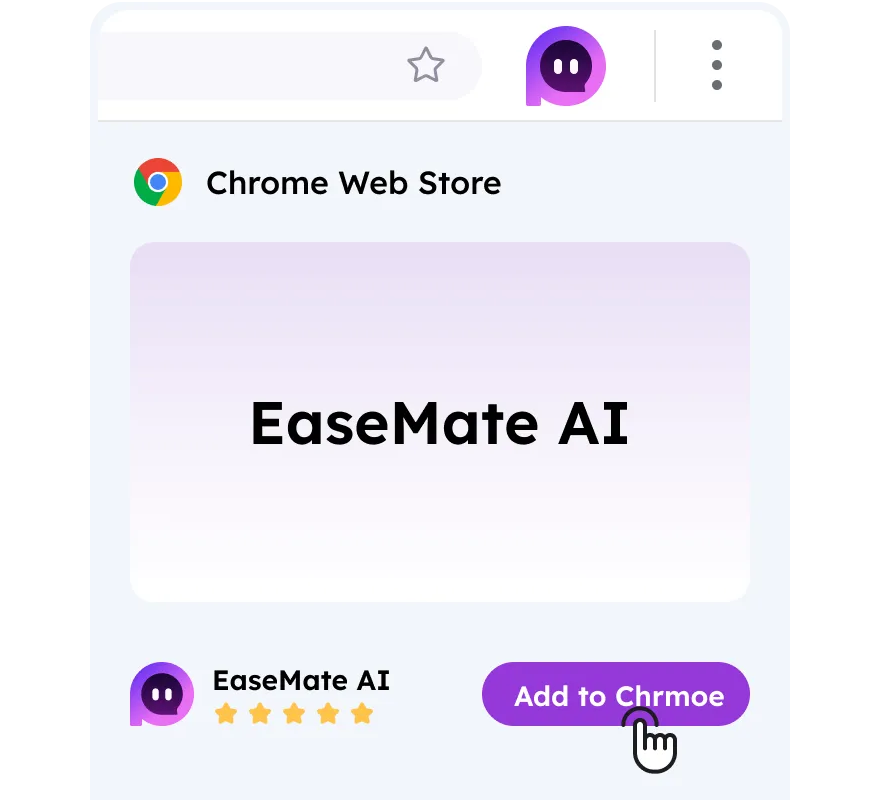How to Use Audio to Text Converter in EaseMate AI?
Step 1
Upload your audio file
In the designated area, select your audio file to upload it. You can convert 2 MP3 files for free each day. The maximum allowable file size is 100 MB.
Step 2
Convert your audio file to text
Click "Start Transcription" to transcribe your audio file to text automatically.
Step 3
Copy the transcribed text
Wait a few seconds, and then the spoken words will be transformed into written text with timestamps. You can export it in .txt format or use our chatbot to summarize the key point, create mindmaps, or make flashcards to strengthen your memory.
FAQs of Audio to Text Converter by EaseMate AI
EaseMate AI ToolKit
Find any tool you want here to make efficiency at your fingertips