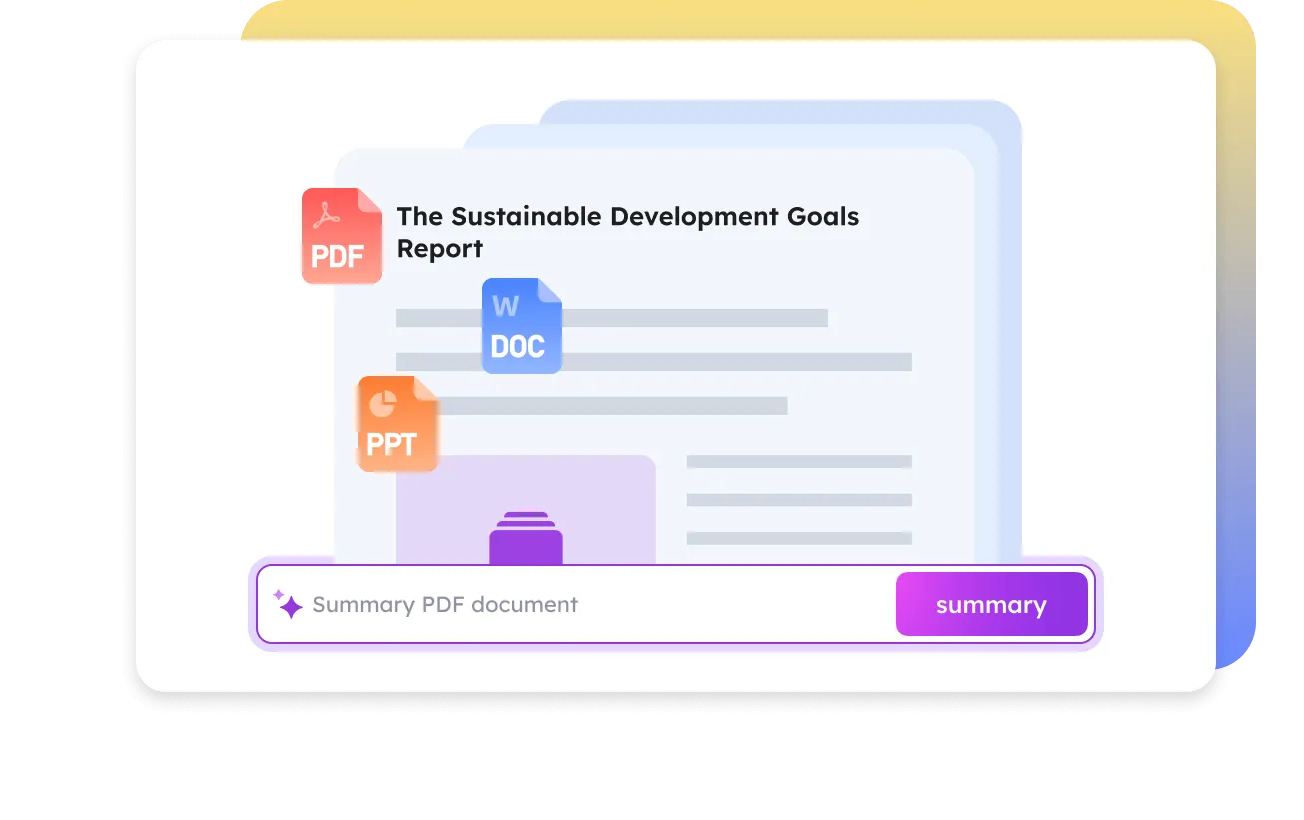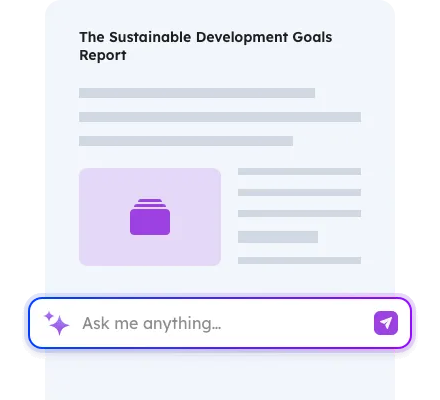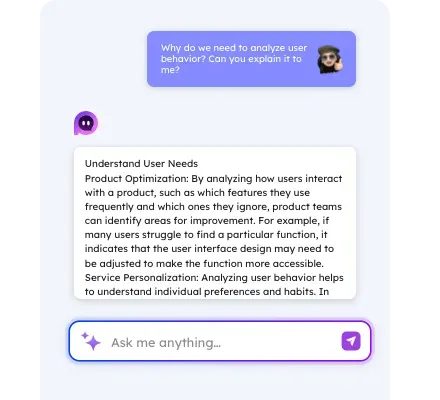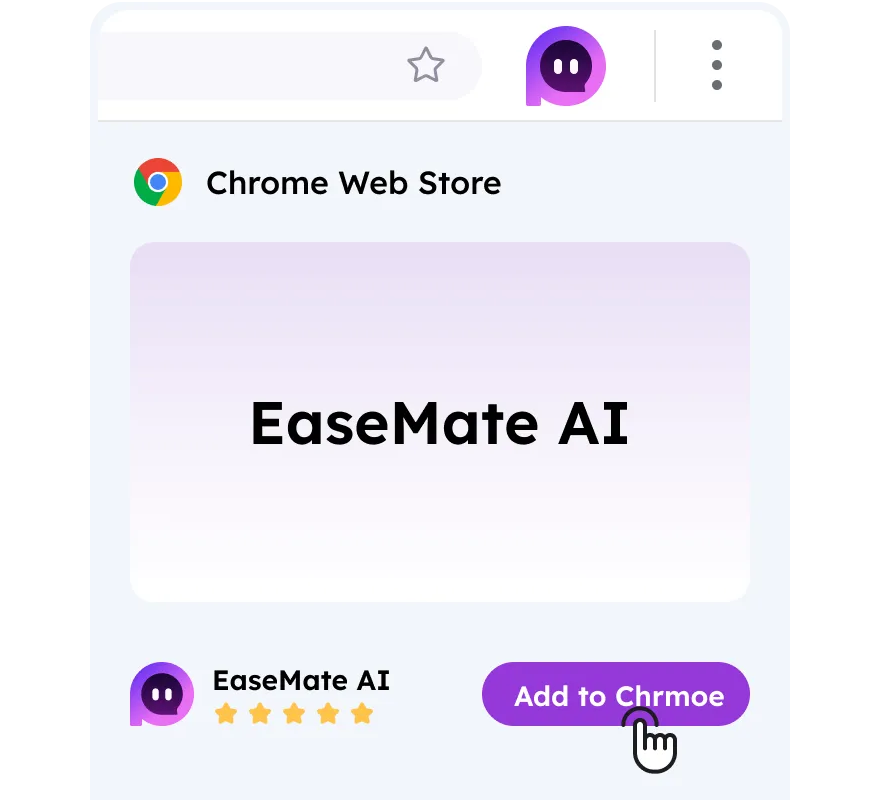How to Use AI Document Summarizer in EaseMate AI?
Step 1
Upload your document
Click "Browse File" to upload the document you want to summarize. Our AI document summarizer supports various file formats, including PDF, PPT, and Doc.
Step 2
Generate your document summary automatically
Once uploaded, it will start to summarize your document automatically. If you want to summarize several documents simultaneously, click "New File" in the lower left corner to upload other documents.
Step 3
Chat with this AI document assistant to get more information
Once done, you can directly copy the AI-generated summary or keep chatting with our AI document assistant to get any information you want. Also, take a screenshot of a certain part of your document to let AI extract the key points for you.
FAQs of AI Document Summarizer by EaseMate AI
EaseMate AI ToolKit
Find any tool you want here to make efficiency at your fingertips