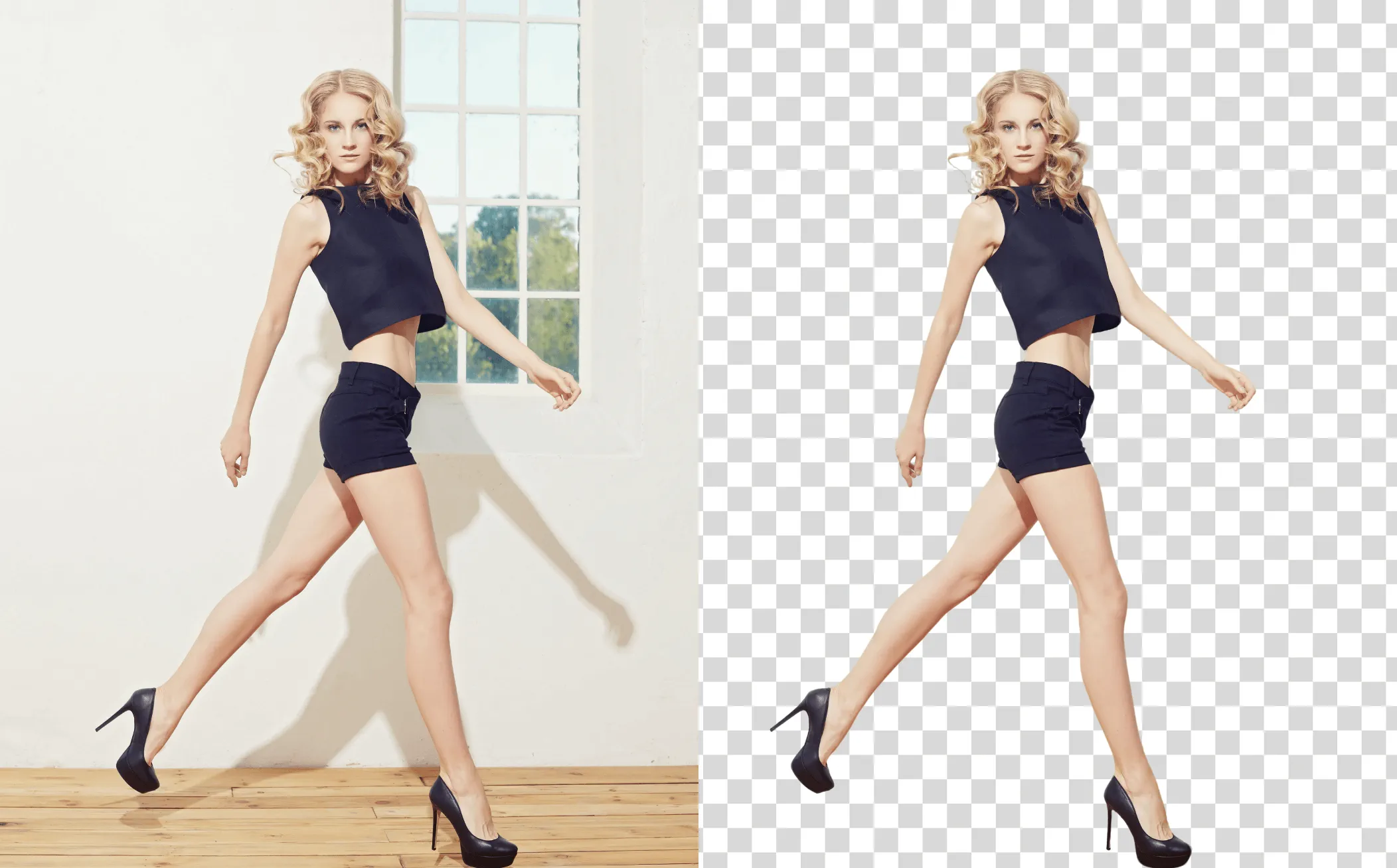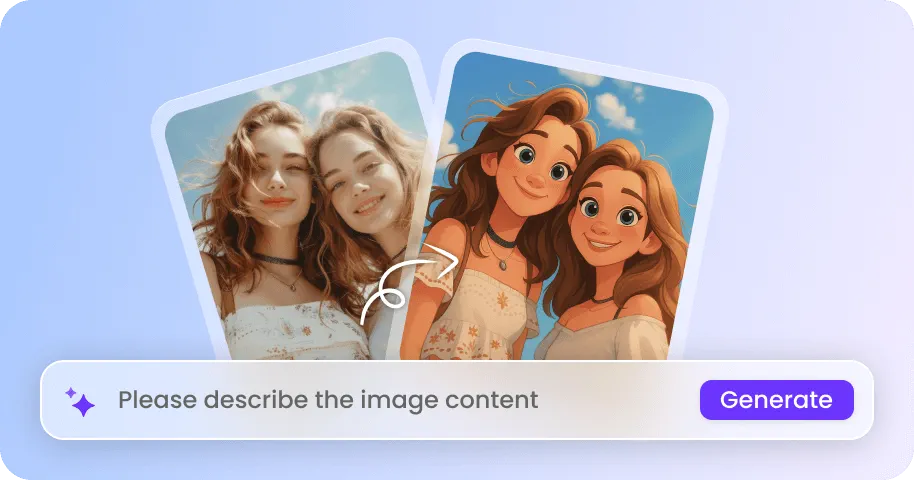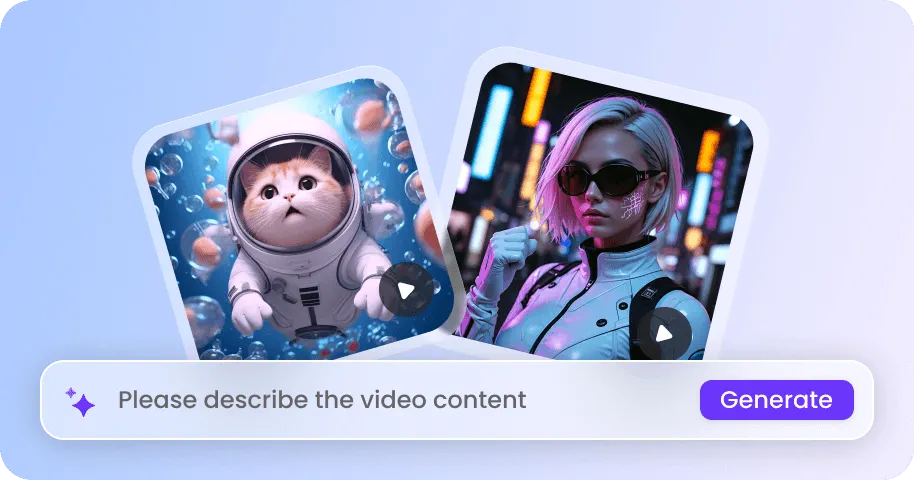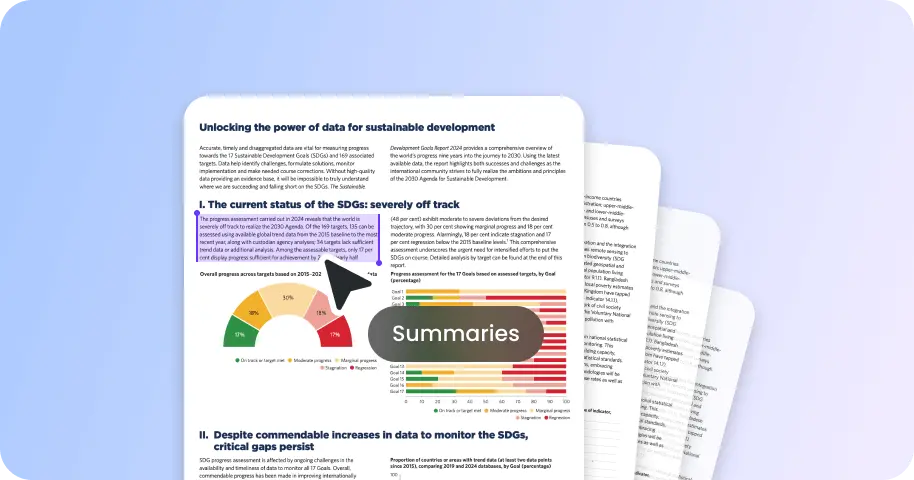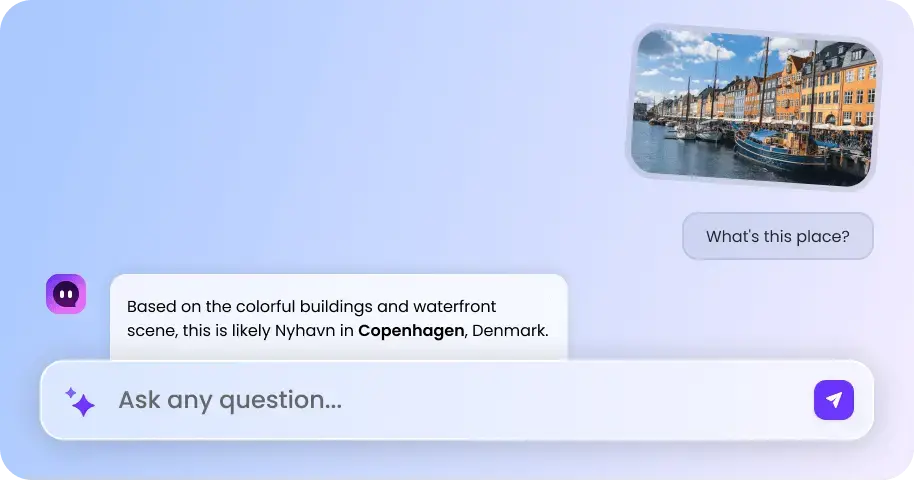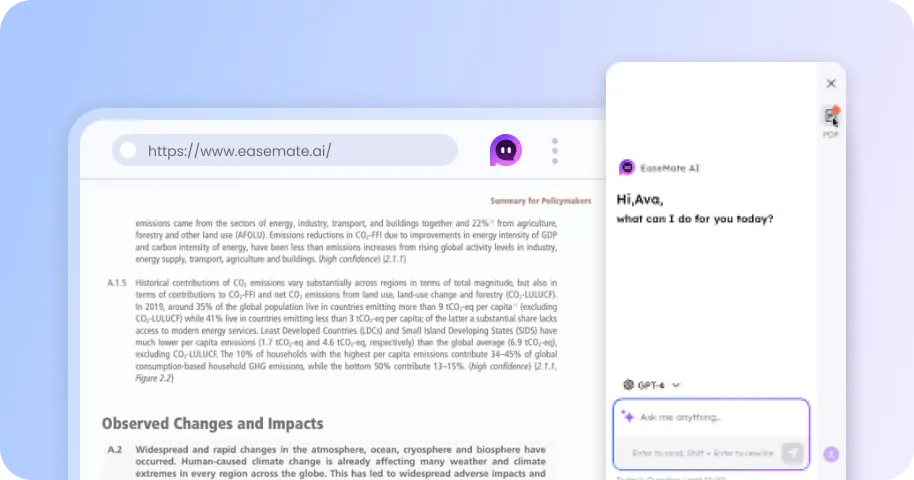How to Remove Image Backgrounds with EaseMate AI?
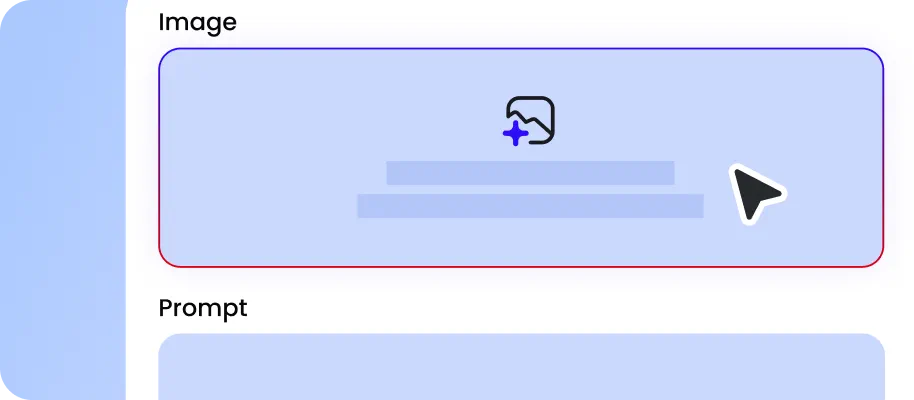
Choose a picture that you want to remove the background from. Our AI background remover supports common image formats liek JPG, JPEG, PNG, and WEBP.
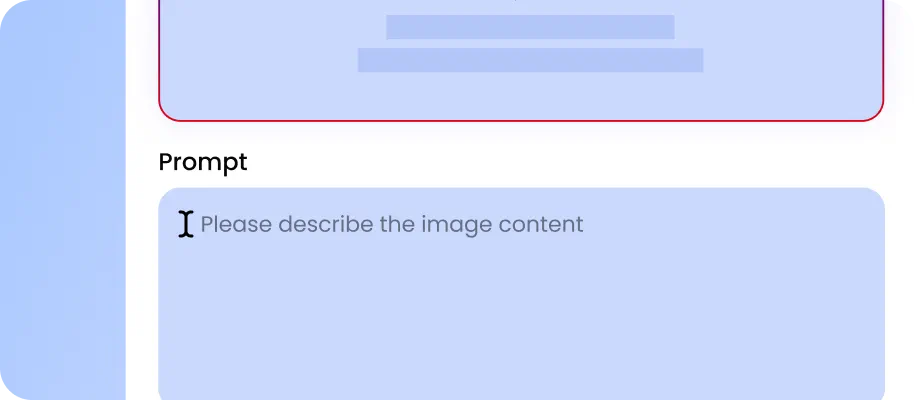
Click "Generate" to start detecting the objects from the image automatically and then separating them from the background with AI.
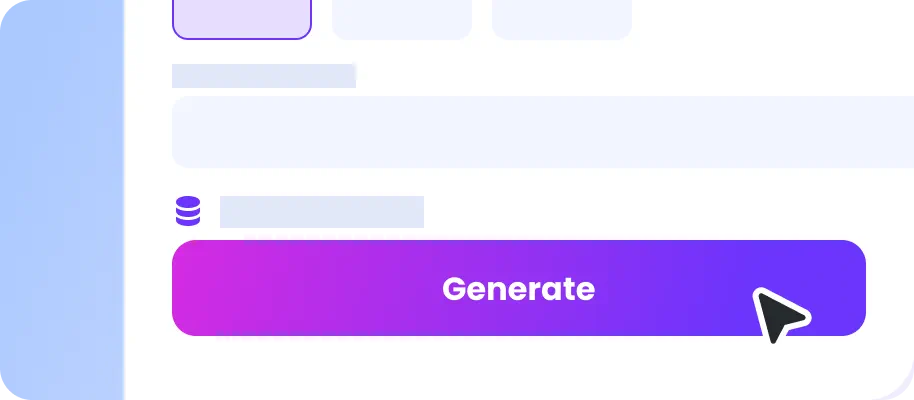
After the background is removed, you preview the result in real-time and then download a watermark-free version with a transparent background.
Why Choose AI Background Remover in EaseMate AI
With our AI background remover, it takes a few second to take the background out of the image for free. Without sign-up, just upload any image online to get the transparent background perfect for product shots, short video thumbnails, and creative portraits.
Remove Background from Image for Free
Highlight what truly matters in your photos with our online AI background remover. With the power of artificial intelligence, it intelligently recognizes the subjects, erases messy backgrounds, and replaces them with a transparent one in no time. From portraits to product shots, it can handle fine details like hair or furry edges flawlessly. No manual editing, no cost, just perfectly polished cutouts ready for online stores, resumes, or any use.

Easily Erase Image Backgrounds with AI
Forget about the manual tracing outlines and refining edges for hours. Our AI photo background eraser makes background removal a breeze. There's no need to struggle with Photoshop. Just upload your image, and then you can get a transparent background cutout in a snap. Even with multiple images, it can also works perfectly and deliver accurate outputs, which saves much time and boost your productivity.
Get Transparent Backgrounds in Seconds
Transform your photos into transparent PNGs in no time. It uses deep learning algorithms to identify the main subjects and remove cluttered backgrounds automatically. After the background removal, the outlined cutouts will become reusable assets perfect for any platform or project. Meanwhile, you can place your subject against any background or color while maintaining a crisp and professional appearance.
Online AI Background Remover for Any Sector
From professional product shots to creative portraits, our free image background remover does it all. E-commerce sellers can give their products a polished studio finish, while influencers can design vibrant thumbnails and banners with dynamic, themed backdrops. Even casual users can turn plain selfies into dreamlike portraits. It can precisely isolate subjects and remove distractions instantly, leaving you with crisp, professional, and versatile cutouts for design and content creation.
FAQs of AI Background Remover by EaseMate AI
EaseMate AI ToolKit
Find any tool you want here to make efficiency at your fingertips