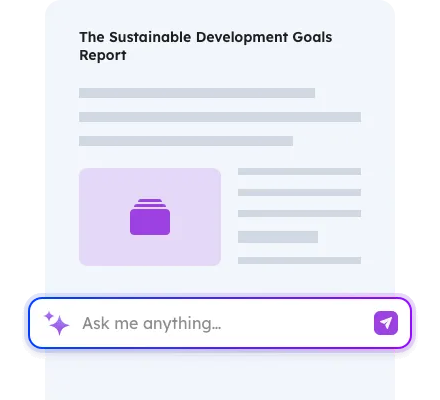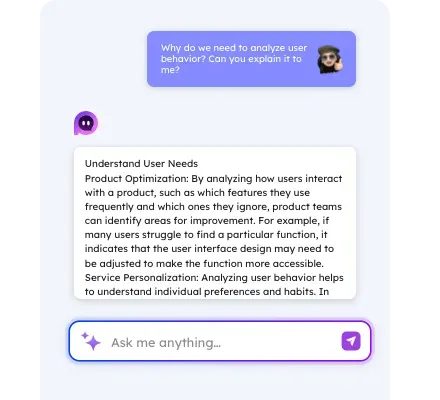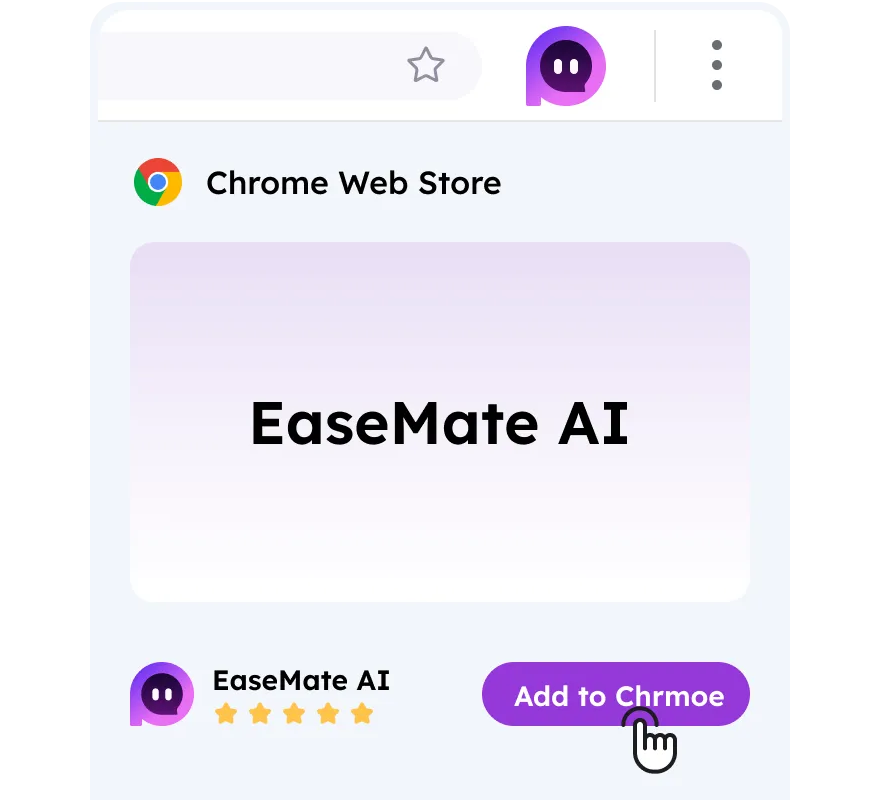How to Use AI Image Translator in EaseMate AI
Step 1
Upload your image.
Select an image from your device or directly drop it into our image translator online. Your image can be in JPG, JPEG, PNG, or WEBP format.
Step 2
Select the target language and output type.
Expand the drop-down menu to select the target language. As for the source language, it will be detected by our AI image translator automatically. Then, you can choose to export the translated content in text or image.
Step 3
Browse or download the translated text/image.
Click "Start"and then the image translation will complete in seconds. Now, you can copy the translated text directly with one click or edit it as per your needs. The translated text or image also preserves the original layout of your image.
FAQs of AI Image Translator by EaseMate AI
EaseMate Al ToolKit
Find any tool you want here to make efficiency at your fingertips