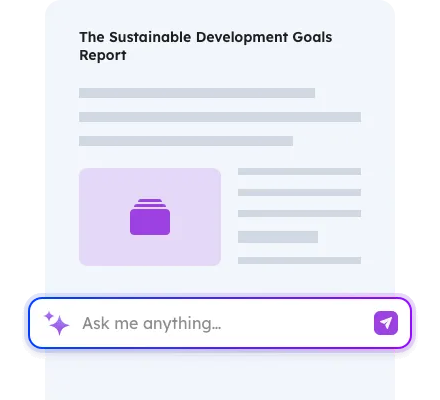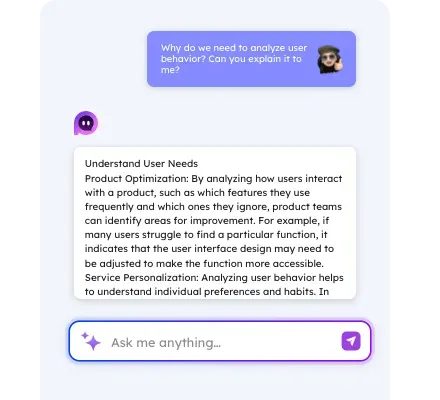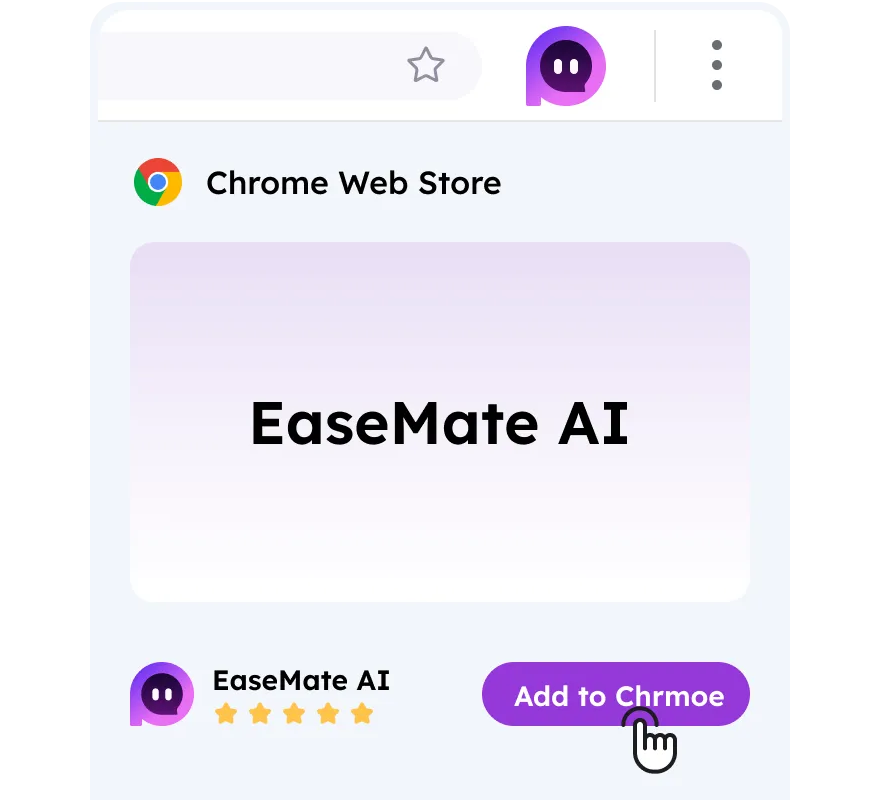How to Use Seedance Video Generator in EaseMate AI?
Step 1
Choose a creation mode
Either select "Image to video" or "Text to video" as per your needs. Upload your image in the former and enter your text description in the latter.
Step 2
Select parameters and generate your video
Specify parameters like aspect ratio, AI model, quality, and duration. Then, click "Generate" to start the video creation.
Step 3
Preview and download
Once done, you can view your video and then download it in MP4 format for free. The video doesn’t have any watermark, so it doesn’t require any additional processing before using or sharing.
FAQs of Seedance Video Generator by EaseMate AI
EaseMate AI ToolKit
Find any tool you want here to make efficiency at your fingertips