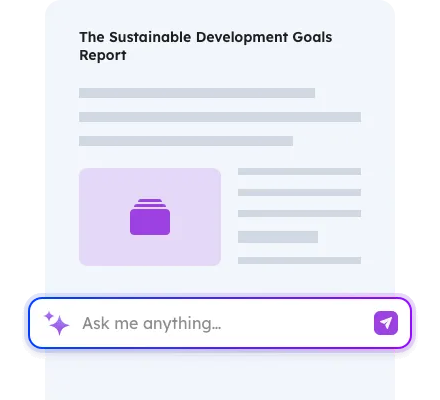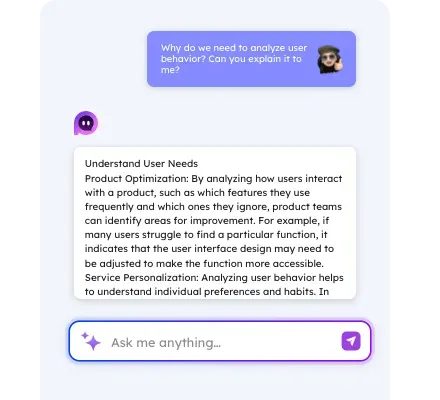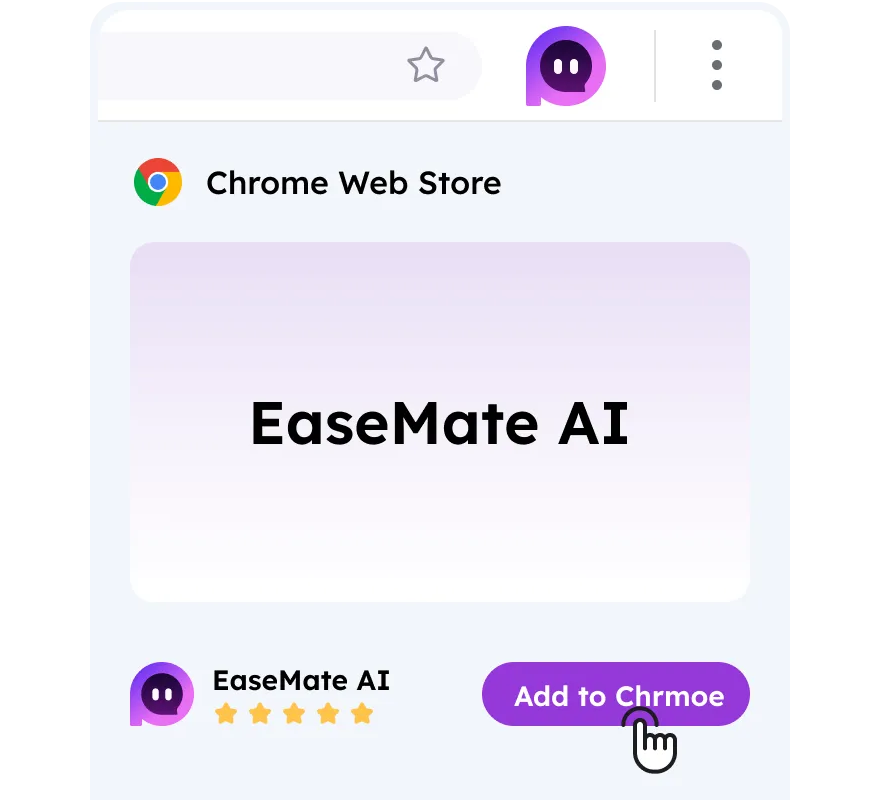Free AI Video to Video Generator: Convert Video Styles with AI Online
Turn your video into another style in minutes. Our free AI video to video generator in EaseMate AI allows you to edit videos with simple text prompts. Simply upload your video online to start the instant video restyling now!
Video*The video duration exceeds seconds.
Choose Video
Generation Prompt (optional)
Quality
Credits required:0
Sample Video
Why Choose Video to Video Generator in EaseMate AI
Easy, creative, and fun, our AI video to video generator makes it possible for everyone to transfer videos to different styles, swap faces, transform scenes, or shift camera angles in the existing videos with one click. Just upload your videos or submit your ideas online to enhance your visual creativity.
Seamless AI Video to Video Style Transfer
Restyle your videos with our free video to video AI generator. Just descibe your desired style like dreamy anime scenes, lively pop art, or calymation effects, and then you can watch your video transform instantly. No more manual frame-by-frame editing. During the transformation, the advanced AI video to video models like Wan 2.2 Animate preserves the background while restyling the motions and details.
Instantly Swap Face in Any Video with Stunning Realism
Our AI video to video generator brings stunning realism to your fingertips. Each output is rendered in stunnig clarity, with realistic motions, authentic depth, and extraordinary details. You can turn casual footage or raw videos into cinematic-level animations suitable for advertising, presentations or social media. For example, you can swap any face in an iconic movie cut effortlessly. No more blurry transitions or artificial effects, just a polished, captivating masterpiece ready to share anywhere.
One-Click AI Video to Video Scene Transformation
This online video to video editor makes cinematic transformation simple. Change the visual mood, framing, or the face of characters in seconds. With one click and a simple text prompt, you can shift camera angles or change lighting while maintaining natural motion and story continuity. The advanced AI technology can understand depth and cinematic composition, so you can create engaging results without a green screen or editing tools.
Online Video to Video Editor for All Sectors
From e-commerce to filmmaking, our AI video to video creator makes professional video transformation accessible to everyone. E-commerce retailers can enhance product demos by reframing scenes to show different perspectives. Influencers can turn horizontal videos into viral vertical formats optimized for Reels, TikTok, and YouTube shorts. Filmmakers can test various cinematic compositions or explore creative atmosphere without costly re-shoots.
How to Use Video to Video Generator in EaseMate AI?
Step 1
Upload your video
Select the video clip you want to edit from your computer or smartphone. The video length can't exceed 120 seconds.
Step 2
Type your text prompt
Describe the change you want to make in simple words, and then click "Prompt Enhance" to expand the text prompt with more details automatically.
Step 3
Preview and download
Click "Generate" and then you can preview the high-quality video in seconds. Export it without any watermark or directly share them on social media.
FAQs of Video to Video Generator by EaseMate AI
What is video to video AI?
Video to video AI is a technology that applies new styles or effects to existing videos from text. After that, the generated video will keep the original motions intact. It simplifies the video editing process. With its help, you don't need to be equipped with advanced editing skills to convert a video to the style you want.
How does this AI video to video generator work?
Powered by Wan 2.2 Animate, this AI video to video converter can help you convert an existing video to another style while maintaining all the motions. Just provide a text description and a reference video, and it will edit video styles or effects according to your needs.
Is there a free video to video generator?
Definitely. EaseMate AI offers some free credits for every user. After signing in, checking in, or referring friends, you can get more credits as a bonus for video to video editing or style transfer.
What types of videos can I upload?
This AI video to video editor supports uploading the most common video formats, including MP4, AVI, and MOV. It even supports videos that are 120 seconds long, enabling richer storytelling.
How long does it take to process my video?
With our AI video to to video technology, it usually takes several minutes to transfer the video style or apply different effects. The time it takes depends on various factors, including the video length, resolution, and the complexity of your text prompt.
EaseMate AI ToolKit
Find any tool you want here to make efficiency at your fingertips