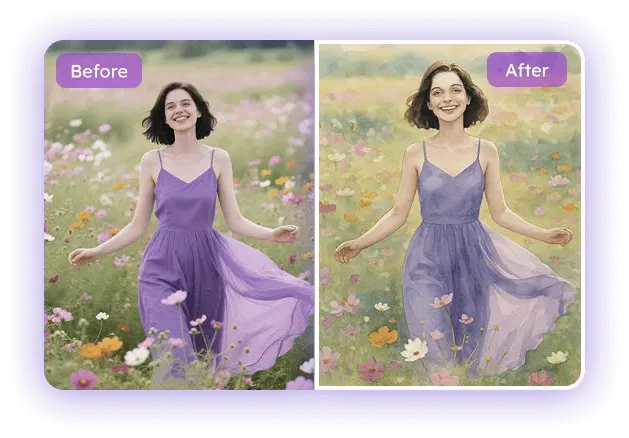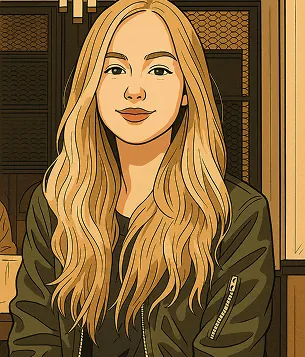How to Use EaseMate AI Photo to Watercolor?
Step 1
Upload your photo.
Drag and drop a photo into EaseMate AI Photo to Watercolor. Or, click the Choose a file button to upload a photo.
Step 2
Click Generate to transform your photo into a watercolor artwork.
Hit Generate and then EaseMate AI Photo to Watercolor will recognize your photo and convert it to a watercolor painting automatically.
Step 3
View and download the generated results.
After a few seconds, the uploaded photo will be converted to a watercolor artwork. You can download the generated watercolor image without a watermark for free.