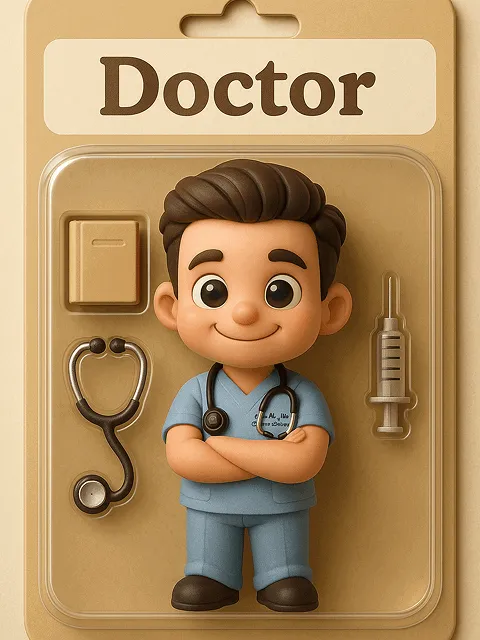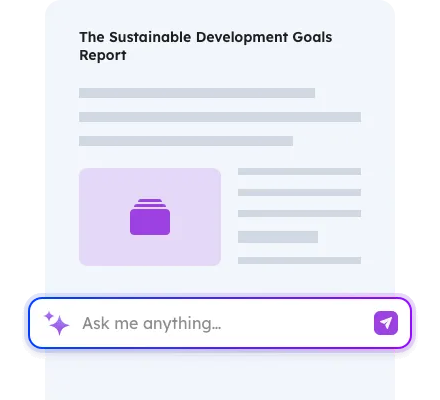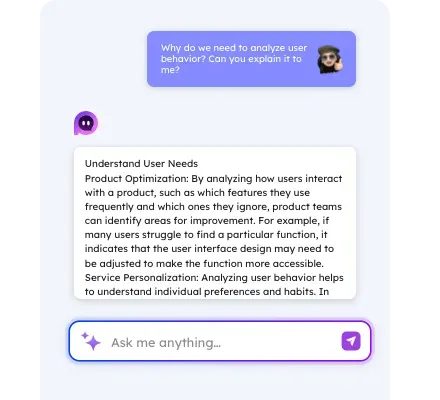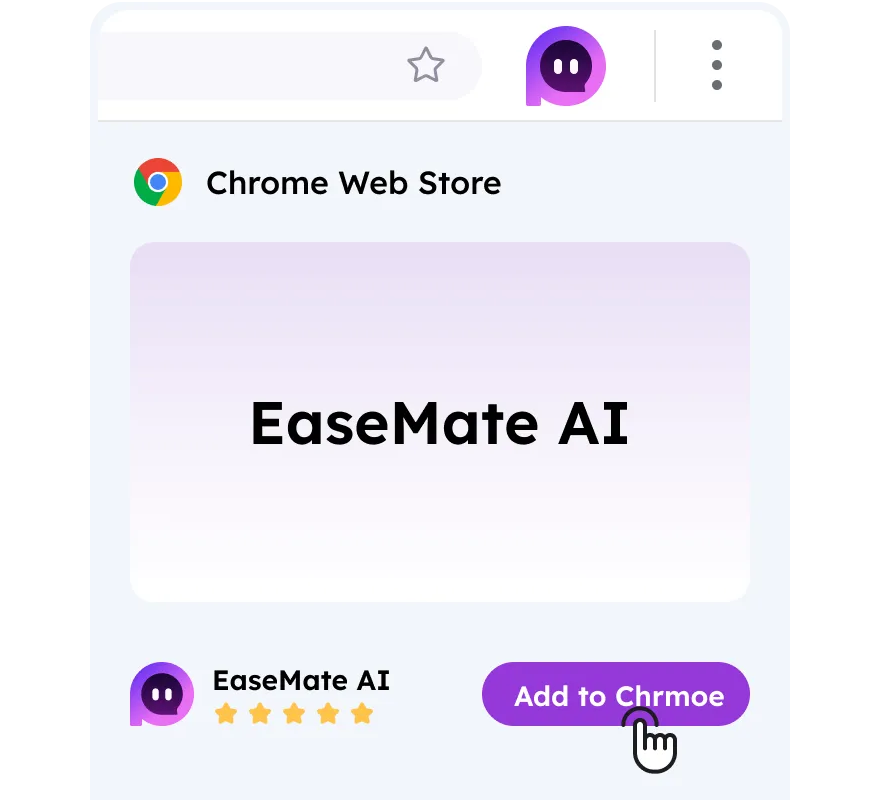How to Use EaseMate Veo 3 AI Video Generator?
Step 1
Type your prompt or upload an image
Enter your text prompt to describe your needs or upload an image. Supported image formats include JPG, JPEG, and PNG.
Step 2
Generate your video clip
Click "Generate" to let EaseMate AI create videos through Google's Veo 3 AI Video Generator based on your text prompt or uploaded image.
Step 3
Browse and download your video
Now, you can browse the generated video and download a watermark-free version at no cost.
FAQs of Veo 3 AI Video Generator in EaseMate?
EaseMate AI ToolKit
Find any tool you want here to make efficiency at your fingertips