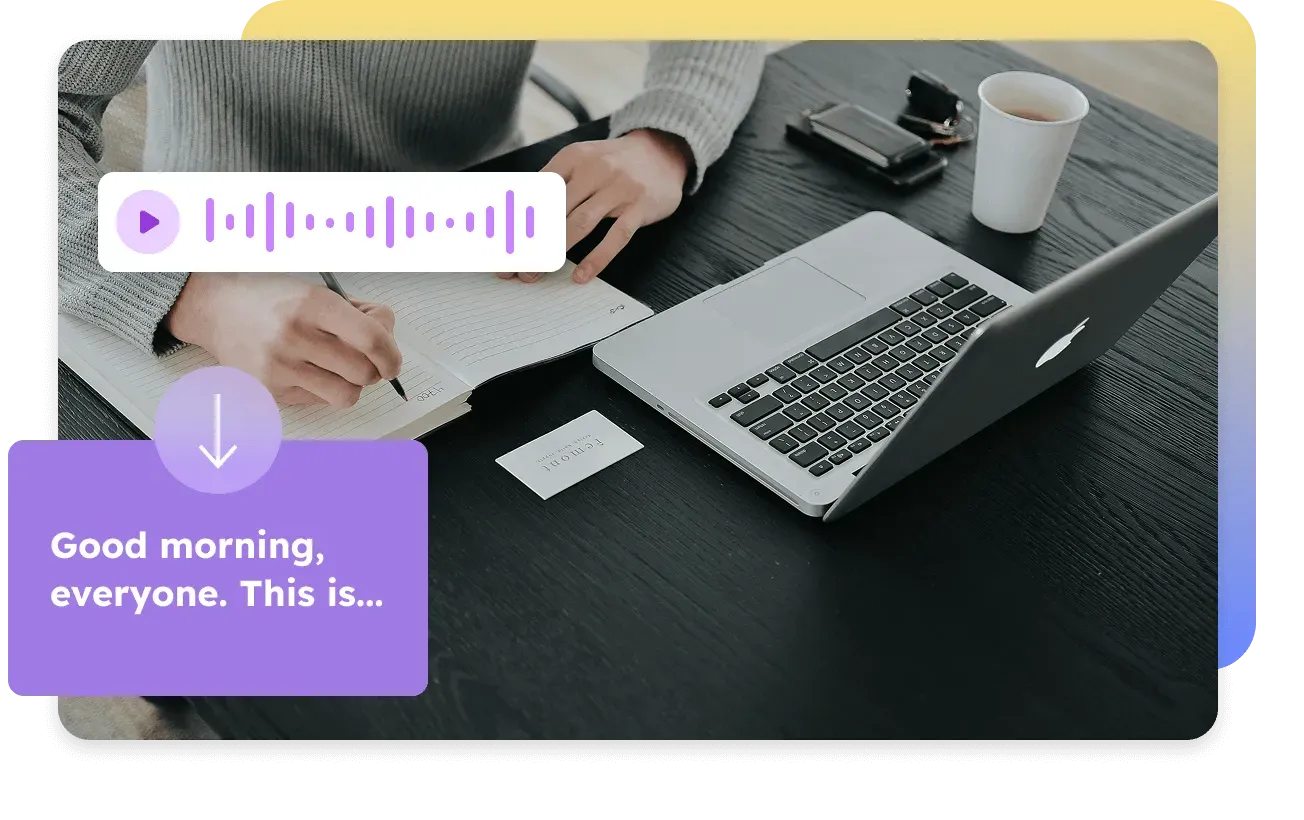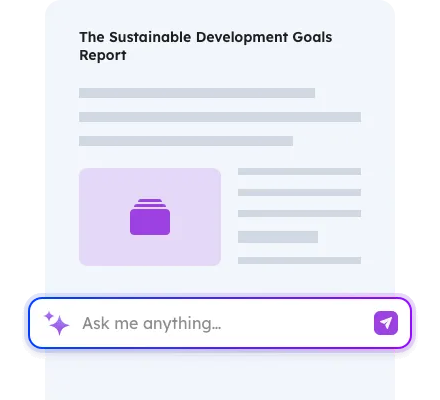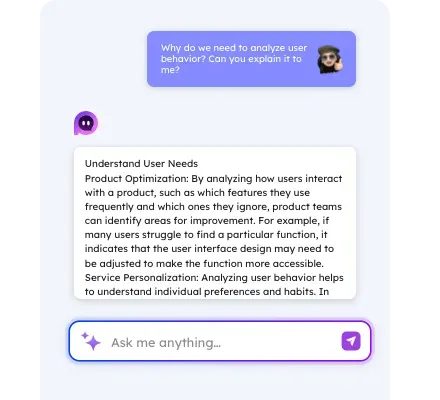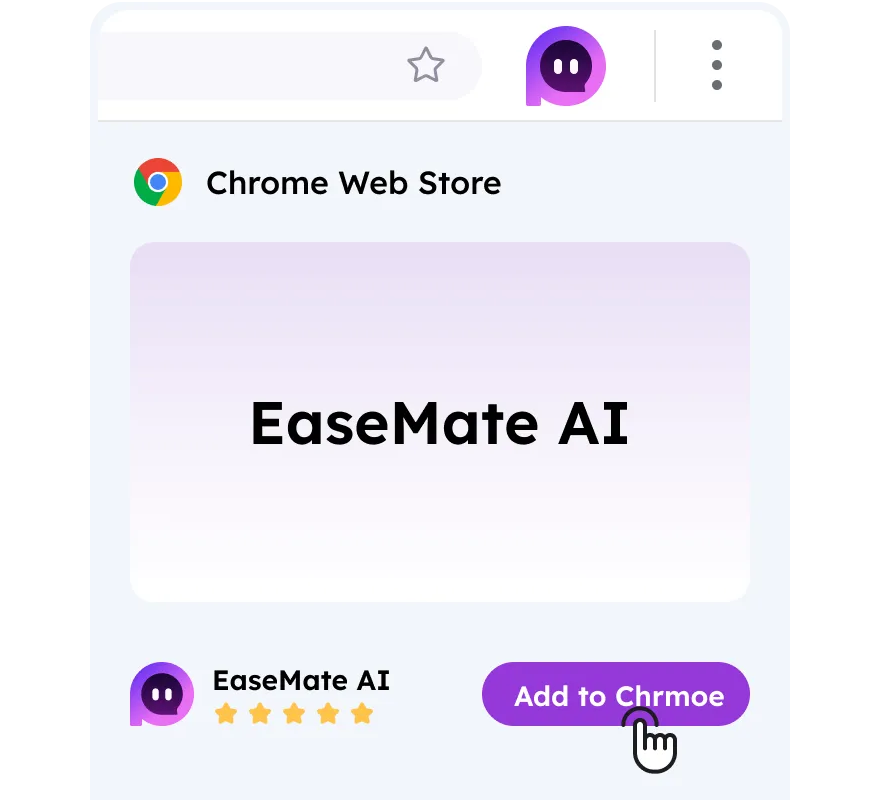How to Use AI Note Taker in EaseMate AI?
Step 1
Upload your audio file or record live
Select one of your audio files to upload it directly. Or, click "Record audio live" to start live recording your meetings, lectures, interviews, and more.
Step 2
Transcribe your audio to text and generate notes
Once uploaded, click "Start Transcription" to transcribe your audio files into text automatically on the left and generate well-structured notes on the right.
Step 3
Copy or download your notes
Our online AI note taker allows you to copy or download generated notes for free. Also, you can continue to chat with our AI assistant to create a mindmap, make flashcards, or generate quizzes based on the notes.
FAQs of AI Note Taker by EaseMate AI
EaseMate AI ToolKit
Find any tool you want here to make efficiency at your fingertips