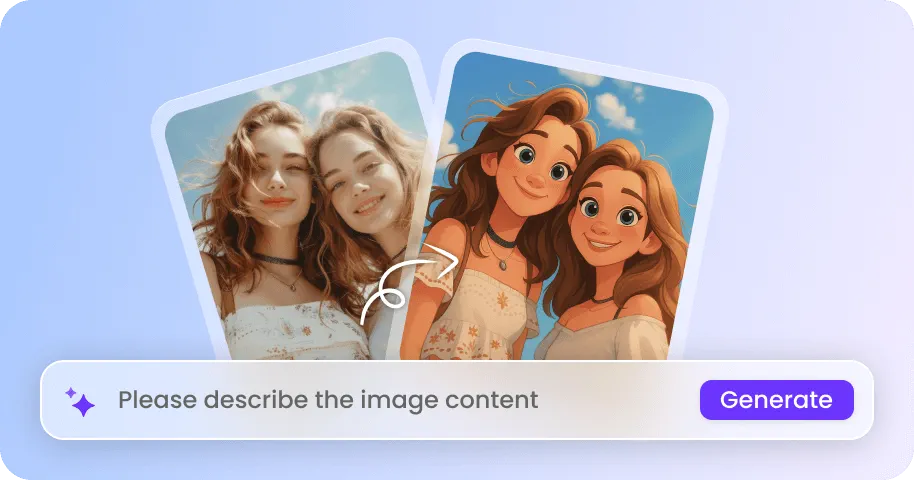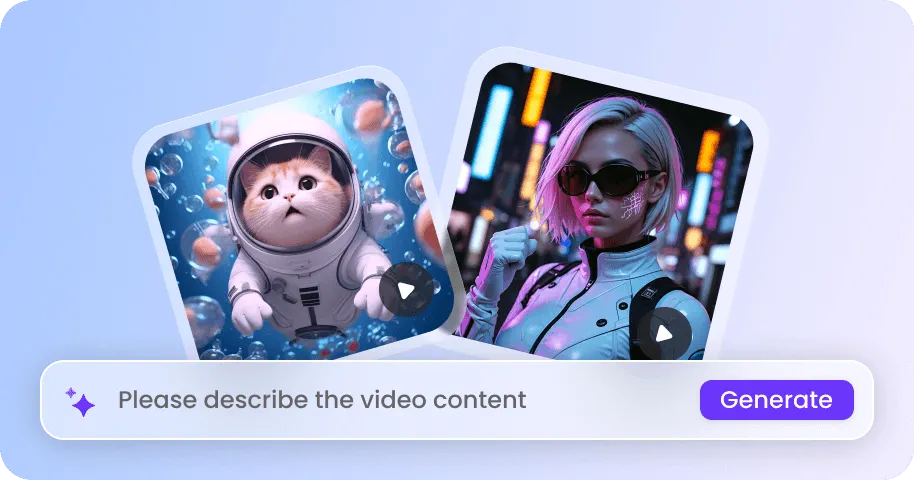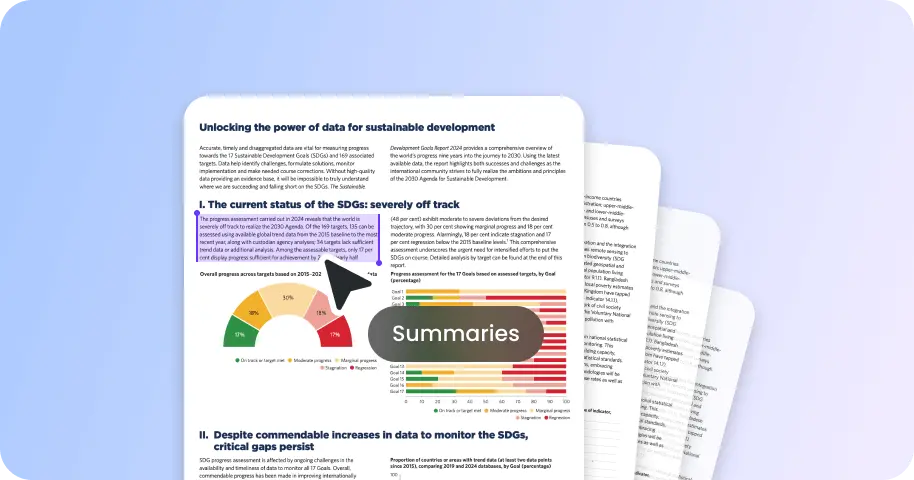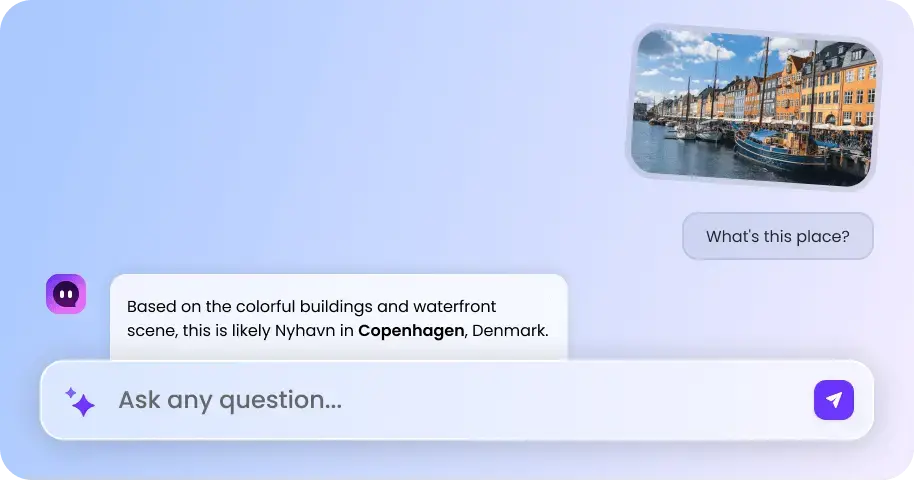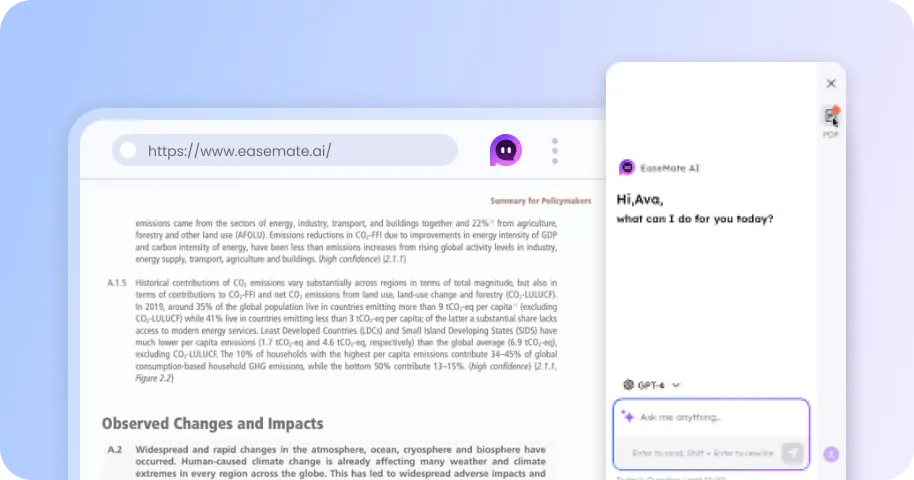How to Use Grok Imagine AI Video Generator in EaseMate AI?
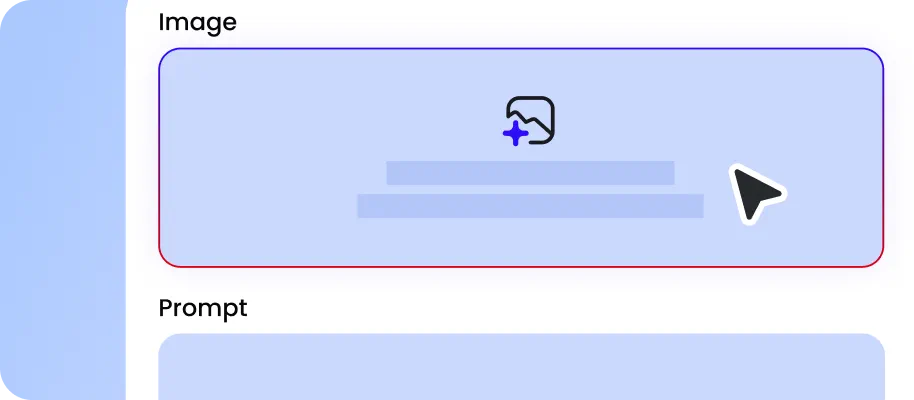
Start with an image upload or text prompt. Simply upload a referenece image that you want to animate or describe the scene you want to create.
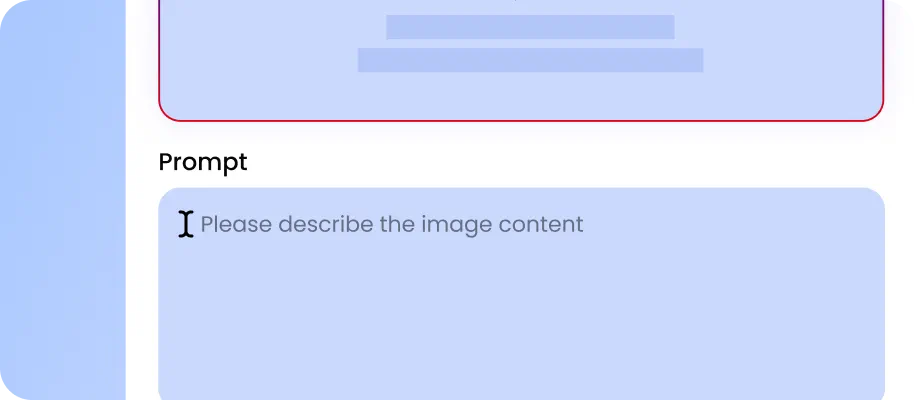
There are several video creation modes available: Normal and Fun. Select one mode as per your needs and then specify settings like aspect ratios, durations, and quality
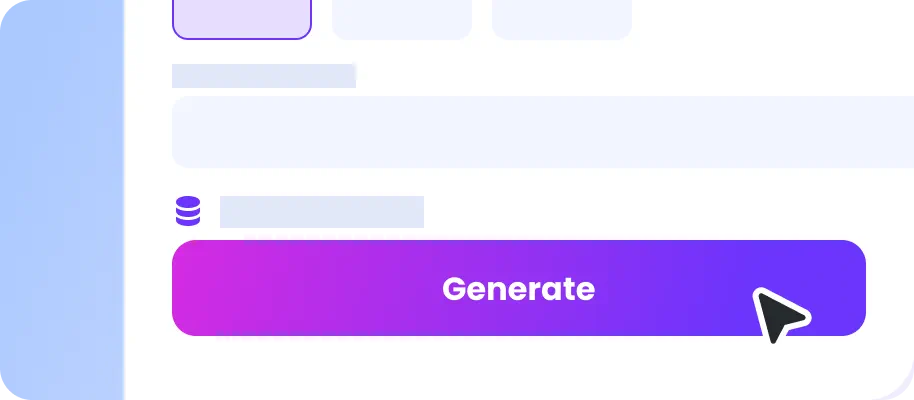
Click "Generate" and then our Grok Imagine AI video generator will process all your input and then customize the video content for you instantly. Download it for free without any watermarks.
Why Choose Grok Imagine AI Video Generator in EaseMate AI
Powered by Aurora Engine technology, our free Grok Imagine AI video generator can animate still images, text, or a combination of them into dynamic videos with synced audio. Upload any photo online to see how it comes to life in a flash!
Generate Videos with Grok Imagine for Free
Bring your imagination to life with our Grok Imagine AI video generator. After logging in, you'll receive daily credits to create high-quality videos and images. Just describe your concept or upload a photo, and then Grok Imagine will transform them into engaging animations ready to share within moments. It's simple, fast, and completely free. Perfect for students, marketers, or creators looking to craft professional-quality videos without paying anything.
Convert Image to Video with a Long Press
According to Elon Musk, you can long-press on any image to turn it into a video immediately. Simply drop a product image and then Grok Imagine will convert it into stunning 360°videos that might sinificantly increase your convertion rate on your online store. Compared to manual videography, Grok Imagine offers speed, affordability, and unmatched creative flexibility for content creators and businesses.
Instant Text to Video Generation with Sound
Beyond image to video generation, this free Grok Imagine AI video generator also has stunning text to video capabilities. Just enter a few descriptive sentences, and then you can get cinematic short clips in moments. Powered by Aurora multimodal AI technology, our Grok AI video generator goes beyond simple animations. It can handle realistic visuals and motions with synchronized audio effects like dialogue, music, and sound effects.
Precisely Control Style with Multiple Video Generation Modes
With our free Grok Imagine video maker, you can shape your video content with 2 distinct modes: Normal and Fun. Normal mode focuses on professional-quality and realistic animations for everyday use. Fun Mode embraces humor and exaggeration that are perfect for memes and casual storytelling. These flexible options let anyone produce videos that perfectly fit their mood, brand, or storytelling needs.
FAQs of Grok Imagine AI Image to Video Generator by EaseMate AI
EaseMate AI ToolKit
Find any tool you want here to make efficiency at your fingertips